Using NI-VISA 5.4.1Supported Platforms
NI-VISA for Windows supports the following platforms: - Windows Server 2003 R2 (32-bit version only)1,2
- Windows Server 2008 R2 (64-bit version only)1
- Windows 8 x64 Edition (64-bit version)
- Windows 8 (32-bit version)
- Windows 7 x64 Edition (64-bit version)
- Windows 7 (32-bit version)
- Windows Vista x64 Edition (64-bit version)
- Windows Vista (32-bit version)
- Windows XP Service Pack 3
- LabVIEW Real-Time (Phar Lap ETS and VxWorks) 2013/2012/2011/2010
- NI Linux® Real-Time
- LabWindows/CVI Real-Time (Phar Lap ETS) 2013/2012/2010/9.0
- LabVIEW Mobile Module 2013/2012/2011/2010
- LabVIEW Touch Panel Module 2013/2012/2011/2010
While this distribution targets all these platforms, you can run setup.exe only on the Windows variants. 1 NI-VISA does not support the Windows Server non-R2 editions. 2 Support for Windows Server 2003 R2 may require disabling physical address extensions (PAE). To learn how this might affect your use of Windows Server 2003 and what actions you might need to take。
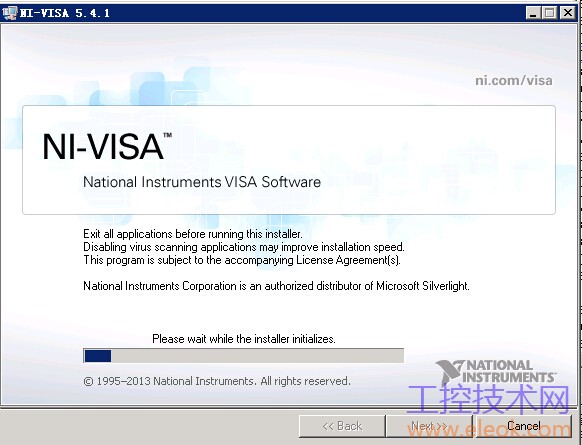
Supported Development EnvironmentsNI-VISA for Windows supports the following development environments. If you are not using NI application software, refer to Microsoft Visual Studio Support. | NI Application Software | Versions Supported by NI-VISA | | LabVIEW | 2013/2012/2011/2010 | | LabWindows/CVI | 2013/2012/2010/9.0 | | Measurement Studio | 2013/2012/2010/2009 |
Measurement Studio ExamplesThe directories that the Measurement Studio examples install to depends on which component is installed, the version of Visual Studio or the .NET Framework the example supports, the version of Measurement Studio installed, and the operating system. For detailed information on examples for Measurement Studio, refer to Where to Find Examples in the NI Measurement Studio Help. Microsoft Visual Studio SupportThe following table lists the programming languages and Microsoft Visual Studio versions supported by this version of NI-VISA. Earlier versions of NI-VISA support other application software and language versions. For more information on Visual Studio compatibility with earlier versions of VISA, refer to ni.com/info and enter the info code . To find and download an earlier version of a driver。 | Programming Language | Visual Studio Versions Support by NI-VISA | | Visual C++ MFC1 | 20082 | .NET Framework 3.5 Languages
(Visual C# and Visual Basic .NET) | 2008 | .NET Framework 4.0 Languages
(Visual C# and Visual Basic .NET) | 20103 | .NET Framework 4.5 Languages
(Visual C# and Visual Basic .NET) | 20124 | 1 NI-VISA includes limited support for Visual Studio C++ MFC. For more information,3.
2 Requires Measurement Studio 8.6 — Measurement Studio 2009.
3 With Windows XP, Service Pack 3 or later is required.
4 Windows 8, Windows 7, Windows Vista SP2, or Windows Server 2008 R2 is required.
|
If you are using the NI-VISA .NET Library, the .NET 3.5 Framework, .NET 4.0 Framework, or .NET 4.5 Framework is required. Support for 64-bit applications is available in NI-VISA 4.5.1 and later for Visual Studio 2008 support, NI-VISA 5.0.3 and later for Visual Studio 2010 support, and NI-VISA 5.4 and later for Visual Studio 2012 support. Installing and Uninstalling NI-VISA 5.4.1NI-VISA 5.4.1 does not support Windows 9x/NT/2000. To run your VISA application on Windows 95, you must install NI-VISA 2.6.1 or lower. To run your VISA application on Windows 98/Me, you must install NI-VISA 3.0.1 or lower. To run your VISA application on Windows NT, you must install NI-VISA 3.3.1 or lower. To run your VISA application on Windows 2000, you must install NI-VISA 4.6.2 or lower. Before you install NI-VISA 5.4.1, National Instruments recommends that you uninstall any versions of VISA prior to NI-VISA 2.0.1. After uninstalling NI-VISA, some DLLs and executables may remain in the NI-VISA directories. To complete the uninstall process, you must restart your machine. Note: The uninstaller application does not notify you when rebooting is necessary. If you plan to reinstall NI-VISA, you always should reboot the machine after running the uninstaller. You can programmatically install NI-VISA. You also can programmatically control which features of NI-VISA are enabled for installation, allowing you to install a subset of the NI-VISA feature list. Refer to the spec.ini file in the same directory as this readme for more information about installing NI-VISA programmatically and selecting which features to install. Agilent/HP Controller SupportNI-VISA now works with Agilent/HP GPIB and VXI controller cards. To use this feature, go into MAX, select Tools»NI-VISA»VISA Options, choose the Passports tab, and enable the NiVisaTulip.dll Passport. NI-VISA automatically finds and accesses any GPIB or VXI devices. However, NI-VISA does not configure the Agilent/HP hardware; you still must do that with the Agilent/HP I/O Config utility. If you have both National Instruments and Agilent/HP controllers in the same system, you must configure the cards at different system addresses, such as GPIB0 and GPIB1. If both vendors try to use the same interface address, NI-VISA reports an error from viFindRsrc or VISA Find Resources. WHQL Signing USB HardwareTo WHQL (Windows Hardware Quality Labs) sign your USB hardware using the NI-VISA driver for Windows XP/2000, as part of this process you need a PDB (Program DataBase) file for the underlying driver (NiViUsbK.sys). NiViUsbK.pdb is provided for this purpose. It is in <NI-VISA Installation Directory>\WinNT\NIvisa\USB. Creating and Digitally Signing Catalog FilesOn Windows Vista and Windows 7, if you generate an INF file using the NI-VISA Driver Wizard, the INF file installs correctly by itself. However, a warning dialog notifies you that Windows cannot verify the publisher of this driver software. To avoid this dialog, you must create and digitally sign a Windows Catalog (.cat) file. 下载地址
【必读】版权免责声明
1、本主题所有言论和内容纯属会员个人意见,与本论坛立场无关。2、本站对所发内容真实性、客观性、可用性不做任何保证也不负任何责任,网友之间仅出于学习目的进行交流。3、对提供的数字内容不拥有任何权利,其版权归原著者拥有。请勿将该数字内容进行商业交易、转载等行为,该内容只为学习所提供,使用后发生的一切问题与本站无关。 4、本网站不保证本站提供的下载资源的准确性、安全性和完整性;同时本网站也不承担用户因使用这些下载资源对自己和他人造成任何形式的损失或伤害。 5、本网站所有软件和资料均为网友推荐收集整理而来,仅供学习用途使用,请务必下载后两小时内删除,禁止商用。6、如有侵犯你版权的,请及时联系我们(电子邮箱1370723259@qq.com)指出,本站将立即改正。
|