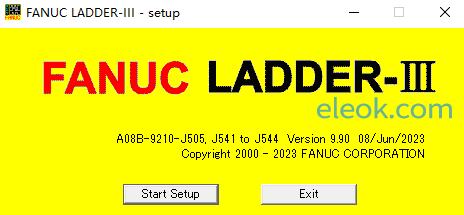
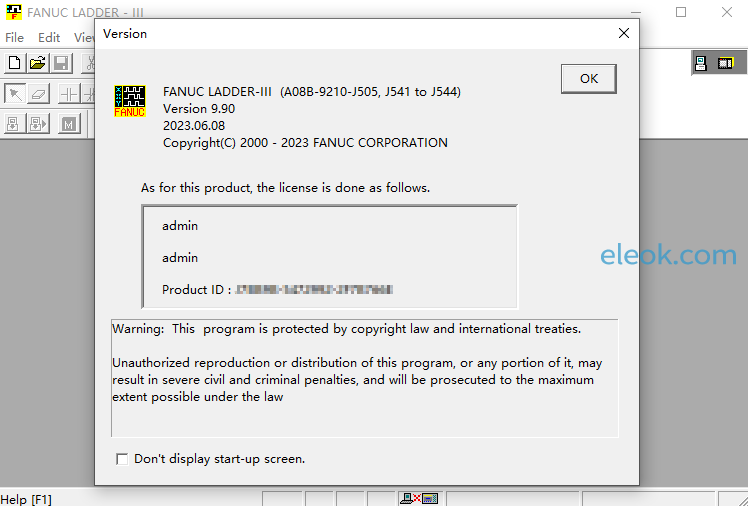
支持操作系统:Microsoft Windows 11/10/8.1/8/7
安装文件下载::
 下载链接.txt
(1.45 KB)
下载链接.txt
(1.45 KB)
请先下载完文件后,再获取解压密码
 解压密码.txt
(1.35 KB, 售价: 5 E币)
解压密码.txt
(1.35 KB, 售价: 5 E币)
[1] Introduction
[2] Outline
2.1 FANUC LADDER-III
2.2 Operation environment
2.3 Product package
2.4 Installation
2.5 Antivirus software
[3] Activation
3.1 Starting the FANUC LADDER-III from the Windows [Programs] menu. (Case of Windows 7)
3.2 Starting the FANUC LADDER-III from the [Start] screen. (Case of Windows 8/8.1)
3.3 Starting the FANUC LADDER-III from the Windows [Apps] menu. (Case of Windows 10/11)
[4] Supplementary material
4.1 PMC Function Library
4.2 Ladder template
4.3 Standard symbol file
4.4 Excel files to view the Trace Result
[5] History
+-------------------------------------------------------------------------------+
|* Microsoft is the registered trademark of Microsoft Corporation. |
|* Windows is the trademark of Microsoft Corporation. |
|* Other names of companies and products described in this document are the |
| (registered) trademarks of each company. |
+-------------------------------------------------------------------------------+
================================================================================
[1] Introduction
================================================================================
This manual describes about "FANUC LADDER-III".
As for the detailed explanation, refer to the following operator's manual
for the FANUC LADDER-III.
"FANUC LADDER-III OPERATOR'S MANUAL B-66234EN"
Notes
(1) All rights regarding "FANUC LADDER-III", including the copyright shall
belong to FANUC CORPORATION.
(2) No one can use or copy any part or whole of the software or document of
"FANUC LADDER-III" without a prior agreement.
================================================================================
[2] Outline
================================================================================
2.1 FANUC LADDER-III
FANUC LADDER-III is a programming system to develop the sequence program
of FANUC PMC. Main functions are shown below.
- Off-Line Functions
1) Creating of ladder program
2) Ladder program difference display function
3) PMC address map function
4) Cross-reference display function
5) Printing
6) Command line execution function
7) Step sequence editing
8) Function block function
9) Multi-language PMC message creation tool
10) Checking duplicate coil
11) PMC type change and save
12) Extended symbol/comment function
- On-Line Functions
1) Monitoring of ladder
2) Monitoring of signal status
3) Monitoring of PMC status
4) On-Line editing of ladder diagram
5) Signal trace, Signal analysis
6) Signal trace function
7) Mnemonic monitor function
8) Saving and restoring PMC parameter
2.2 Operation environment
To use this software, the requirements indicated in the table below must
be satisfied.
+-------------------+----------------------------------------------------+
| Computer | IBM PC/AT COMPATIBLE |
+-------------------+----------------------------------------------------+
| OS | Microsoft Windows 11/10/8.1/8/7 |
+-------------------+----------------------------------------------------+
| CPU | Processor recommended by Microsoft |
+-------------------+----------------------------------------------------+
| Memory | Windows 11 Pro (64-bit version) |
| | Windows 10 Pro (32-bit/64-bit version) |
| | Windows 8.1 Pro (32-bit/64-bit version) |
| | Windows 8 Pro (32-bit/64-bit version) |
| | Windows 7 Professional (32-bit/64-bit version) |
| | 2GByte or more : 32-bit version |
| | 4GByte or more : 64-bit version |
+-------------------+----------------------------------------------------+
| Hard disk | 200Mbytes or more free space (Note 1)|
+-------------------+----------------------------------------------------+
| Printer | The printers added by the printers settings on |
| | Windows. |
+-------------------+----------------------------------------------------+
(Note 1) In addition, the space for storing sequence data is required.
2.3 Product package
Each product package contains the following.
+------------------+--------------+----------------+-----------------------+
| Name |Specification | Component | Remark |
+------------------+--------------+----------------+-----------------------+
| FANUC LADDER-III |A08B-9210-J505| CD-ROM disk 1 |Single-user license |
| | |(A08B-9210-K505)|for a PC. |
+------------------+--------------+ +-----------------------+
| FANUC LADDER-III |A08B-9210-J541| |Multi-user license |
| (10 users) | | |for a maximum of 10 PCs|
+------------------+--------------+ +-----------------------+
| FANUC LADDER-III |A08B-9210-J542| |Multi-user license for |
| (20 users) | | |a maximum of 20 PCs |
+------------------+--------------+ +-----------------------+
| FANUC LADDER-III |A08B-9210-J543| |Site license for PCs |
| (Site license) | | |in single facility |
+------------------+--------------+ +-----------------------+
| FANUC LADDER-III |A08B-9210-J544| |Update for already |
| (Update) | | |purchased software |
+------------------+--------------+----------------+-----------------------+
2.4 Installation
(1) Before installation, see Section 2.2, "Operation environment" to check
the environment of the computer being used.
(2) Installation procedures for each package are as follows.
+----------------+---------------------------------------------------------+
| Specification | Installation |
+----------------+---------------------------------------------------------+
| A08B-9210-J505 | If an old version of FANUC LADDER-III is already |
| A08B-9210-J541 | installed in your PC, uninstall it manually before |
| A08B-9210-J542 | starting installation. |
| A08B-9210-J543 | Enter the attached serial number when asked during |
| | installation. |
+----------------+---------------------------------------------------------+
| A08B-9210-J544 | Start the installation regardless of whether an old |
| | version is already installed in your PC or not. |
| | If an old version of FANUC LADDER-III is already |
| | installed, it will be automatically uninstalled before |
| | installation. |
| | When you are asked to enter serial number, enter the |
| | serial number attached to one of the packages below |
| | that will be updated. |
| | - A08B-9210-J505 - A08B-9210-J542 |
| | - A08B-9210-J541 - A08B-9210-J543 |
| | - A08B-9410-J574 |
+----------------+---------------------------------------------------------+
(3) If any programs are running, terminate them.
The computer will restart if an application in use exists.
(4) When you insert CD into the drive, installation will automatically start.
If it does not, run "FL3AutoRun" in the CD manually.
(Note)
Uninstallation may fail under the conditions below:
Condition 1: Version of FANUC LADDER-III to be uninstalled is from Ver3.20 to 4.70.
Condition 2: Login user name contains non-ASCII character.
In this case, follow the procedure below to uninstall it:
Procedure
1) Add a new user as an Administrator whose name consists of only ASCII character.
(Example: "user")
2) Log in as the new user "user".
3) Uninstall the old FANUC LADDER-III manually.
4) If uninstallation completed successfully, log off from the user "user".
5) Delete the user "user".
2.5 Antivirus software
Due to the real-time protection or resident scanning by antivirus software, LAD
files may take some time to be saved.
The performance may be improved by excluding the files in the following folders
from the scan target of the antivirus software.
<Folder to exclude from scanning>
C:\ProgramData\FANUC\FANUC LADDER-III
(Note 1) You may need to show hidden folders and files to change the setting.
(Note 2) Subfolders need to be excluded as well.
False detection
The exe file of FANUC LADDER-III may be deleted or quarantined due to false detection
by the antivirus software.
If the exe file in the FANUC LADDER-III installation folder is deleted, please return
the file to its original location from quarantine and exclude it from future scans.
For procedures on how to set this up, please refer to the manual of your antivirus
software and search for keywords such as "restoring a file that was inadvertently
identified as a security risk".
================================================================================
[3] Start
================================================================================
3.1 Starting the FANUC LADDER-III from the Windows [Programs] menu.
(Case of Windows 7)
[Operation]
(1) Click the [Start] button.
(2) Click the [All Programs] in the [Start] menu.
(3) Click the [FANUC LADDER-III] folder in the list of programs.
(4) Click the "FANUC LADDER-III" in the [FANUC LADDER-III] folder.
FANUC LADDER-III is activated.
3.2 Starting the FANUC LADDER-III from the [Start] screen.
(Case of Windows 8/8.1)
[Operation]
(1) Click the "FANUC LADDER-III" in the [Start] screen.
FANUC LADDER-III is activated.
3.3 Starting the FANUC LADDER-III from the Windows [Apps] menu.
(Case of Windows 10/11)
[Operation]
(1) Click the [Start] button.
(2) Click the [All apps] in the [Start] menu.
(3) Click the [FANUC LADDER-III] folder in the list of apps.
(4) Click the "FANUC LADDER-III" in the [FANUC LADDER-III] folder.
FANUC LADDER-III is activated.
================================================================================
[4] Supplementary material
================================================================================
4.1 PMC Function Library
PMC Function Libraries are library files that contain Function Block
definitions (FB definitions) of various functions.
They are stored in the "PMCFunctionLibrary" folder.
See "Readme1.txt" in the folder for details.
4.2 Ladder template
Ladder templates are the ladder programs for the machines below:
- Lathe System
- Machining Center System
- Machine tool using a fiber laser oscillator
They are stored in the "LadderTemplate" folder.
See "ReadMe_en.pdf" in the folder for details.
4.3 Standard symbol file
Standard symbol files are external symbol files that contain symbol/comment
data; address, symbol, and comment (signal name) of the signals in the
interface between CNC-PMC (G/F address) used in CNC generally.
They are stored in the "StandardSymbol" folder.
See "Readme2.txt" in the folder for details.
4.4 Excel files to view the Trace Result
The Excel files to view the Trace Result can make a graphic view of trace
result saved in a file using Microsoft Excel.
They are stored in the "Tool\Trace" folder.
See "ReadMe.txt" in the folder for details.
4.5 Excel files to view the PMC parameter file
Excel files to view the PMC parameter file is a sample file that displays
the PMC parameter file using Microsoft Excel.
They are stored in the "Tool\PmcParameter" folder.
See "ReadMe.txt" in the folder for details.
================================================================================
[5] History
================================================================================
Edition 9.80 -> 9.90
The following modules of "Slice I/O" for I/O Link i have been supported.
SPT04A, STC04A, STH08A, SCT01A
When restoring a subprogram by "Undo" after deleting the subprogram, net comments in the subprogram may be deleted. This problem has been fixed.
Edition 9.70 -> 9.80
Operation to paste ladder diagram by address in preference to symbols has been available in the PMC models of "Extended Symbol" or "Multi Language Comment".
Subprograms and FB definitions have been able to copy from the comparison target to the current program on the list screen of Ladder Program Difference Display function.
Some screens have supported the "Scaling" setting in the "Display Settings".
Specified substitution of unusable characters in symbols in "PMC type change and save" could not be performed.
Edition 9.60 -> 9.70
Windows 11 has been supported.
"Slice I/O" has been supported.
FB library file (FLL file) settings have become able to be output to mnemonic file.
"Replace all" of Replace function has become available even if "Search result list" screen or "Collective Display" screen is displayed.
The FB group data has been able to be output to the MEM file at compilation in order to restore at decompilation in case of PMC model of "Multi Language Comment".
Edition 9.50 -> 9.60
Power Motion i-A Plus PMC has been supported.
Mnemonic conversion and source conversion have supported Unicode UTF-8 format mnemonic files and external symbol files.
The setting of "Omit unused subprograms" has been added to the options of the compile function.
In the ladder monitor screen, the signal status of the specified address / symbol has been able to be displayed on the signal status screen.
16,000 steps option has been added to checking size at compile function of Dual Check Safety PMC of Series 30i/31i/32i/35i-B and Series 0i-F.
The same line feed code as the original PMC parameter file is used when the PMC parameter file is saved by PMC Parameter Editing function.
Function blocks for conversion of sensor values have been added to PMC Function Library (PMC_IO_DEVICE.FLL).
PMC Function Library for PROFINET Acyclic communication (NETWORK.FLL) has been updated.
The measure has been taken against the problem of the forced termination occurring rarely when the context menu was repeatedly displayed in the ladder diagram editing screen.
The comment of the FB instance cannot be changed in the compiled ladder using function block function. This problem has been fixed.
【必读】版权免责声明
1、本主题所有言论和内容纯属会员个人意见,与本论坛立场无关。2、本站对所发内容真实性、客观性、可用性不做任何保证也不负任何责任,网友之间仅出于学习目的进行交流。3、对提供的数字内容不拥有任何权利,其版权归原著者拥有。请勿将该数字内容进行商业交易、转载等行为,该内容只为学习所提供,使用后发生的一切问题与本站无关。 4、本网站不保证本站提供的下载资源的准确性、安全性和完整性;同时本网站也不承担用户因使用这些下载资源对自己和他人造成任何形式的损失或伤害。 5、本网站所有软件和资料均为网友推荐收集整理而来,仅供学习用途使用,请务必下载后两小时内删除,禁止商用。6、如有侵犯你版权的,请及时联系我们(电子邮箱1370723259@qq.com)指出,本站将立即改正。
|
|