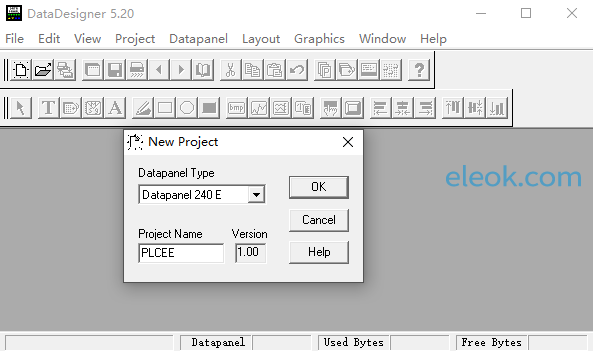
支持操作系统Windows 95, 98, 2000, NT, or ME
 DataDesigner_5_20.zip
(4.99 MB, 售价: 30 E币)
DataDesigner_5_20.zip
(4.99 MB, 售价: 30 E币)
IC752DDZ000-BC IC200DDZ000-BC DAT-DSN-BC
IC752SKT008-EG IC752SKT009-EF IC752SKT011-DG IC752SKT012-BD
IC752SKT013-BD IC752SKT014-CD IC752SKT015-BD IC752SKT016-BD
IC752DEM003-CE IC752DEM004-CE IC200TBX110-BG IC200TBX114-BG
IC200TBX123-CH IC200TBX128-BG
DataDesigner 5.2.0 supports configuration of the Datapanel models 30/35, 50/55, 40/45, 60/65, 85, 150, 160, and 240E. Support for new hardware versions of the 160 and 240E has been added in this release.
The 5.2.0 release of the System Software runs in the same collection of Datapanels and is included with DataDesigner.DataDesigner 5.2.0 replaces all versions of DataDesigner 5.1.0.
Compatibility :
Any database made with a 3.0.x, 3.1.x, 3.2.x, or 3.3.x version of WinCfg or version 5.0.0 or 5.1.0 of DataDesigner will be compatible with DataDesigner version 5.2.0. The System Software is compatible with any database that is compatible with those versions of WinCfg or DataDesigner.
Note:The functionality of displaying text tags has changed from v5.1 for models 4x, 6x and 85.
See description of CR76505 below for full details.
Update Strategy :
DataDesigner v5.2.0 must be used to configure the new hardware versions of the 160 and 240E.
Users of other models may upgrade at their option to take advantage of any problem fixes affecting those models.
Documents :
GFK-2028 Datapanel Models 150, 160, and 240E Operator's Manual
GFK-1657 Datapanel Models 30/35 and 50/55 Operator's Manual
GFK-1658 DataDesigner Software User's Guide
GFK-1806 Datapanel 40/45, 60/65, and 85 User's Manual
Special Operational Notes :
System Requirements
1. The DataDesigner v5.2.0 software occupies about 15 Mbytes of disk space. Please make sure you have adequate
space on your disk before attempting to install the software.
2. 80486 or higher computer.
3. 16 Mbytes memory, minimum. 32 Mbytes memory is recommended.
4. Windows 95, 98, 2000, NT, or ME
Installation Notes :
1. Close all open applications prior to installing DataDesigner. It is also possible that the installation will fail due to a
required file being in use, even though all applications are closed. If this occurs, it will be necessary to reboot the
system and then install DataDesigner as the first task as soon as the system completes the bootstrap process.
2. Insert the DataDesigner compact disk (CD) into the CD drive of the computer.
3. Install DataDesigner by running SETUP.EXE from the root of the installation CD. This may be accomplished by
selecting SETUPEXE directly from the CD or by selecting RUN from the Start Menu. In the RUN dialog box,
type D:\SETUP where D: is the CD drive. Click OK.
4. Follow the instructions displayed by the installation procedure.
5. The GE Fanuc software license agreement for DataDesigner v5.2.0 is the first window shown once installation
begins. This agreement must be read and agreed to before installation can proceed. If the license agreement is
declined, DataDesigner will not be installed.
6. After installation is complete, a DataDesigner information screen may be displayed. Viewing this important
product information screen is optional, but recommended.
7. The DataDesigner and Datapanel manuals are now provided on the CD and are copied to the designated folder
during installation. The manuals are encoded in Adobe Portable Document Format (.PDF). The Adobe Reader is
required to view the manuals and is also provided on the CD. The Reader is not copied during the installation
process. To install the reader from the CD, select the Reader installation file RP500ENU.EXE in the \Acroread
folder of the CD.
Note that the Adobe Reader is subject to its own software licensing agreement. Please view additional information
available on the CD in \Acroread\ReadMe.txt. Also see www.adobe.com.
Features Introduced in Release 5.2.0 :
1. DataDesigner supports new hardware for the 160 and 240E, which has been significantly redesigned. These
changes are transparent to the user. The functionality of the new and previous hardware is identical, configuration
is the same and databases from the previous models can be loaded to the new models. However, the new models
require the newer versions of the command and protocol files. These are included in DataDesigner v5.2.0. The new
command files are unique to the new hardware, but the protocol files support both version of the hardware for 160
and 240E.
2. Support for on-screen tag editing has been added to models 150, 160 and 240E.
3. Models 160 and 240E now support printing of tag objects based on the dynamic attribute Show/Hide. If the tag
object is not displayed on the screen due to the actual value of the tag driving the Show/Hide attribute, the object
will not be printed. If the tag object is shown on the screen, it will be printed.
Problems Fixed in Release 5.2.0
Subject ID Code Description
GPF cutting & pasting CR1271A lengthy succession of cutting and pasting text pages occasionally
caused DataDesigner to stop responding.
Datapanel screen blanks CR75469 After some period of time, the screen would go blank and the unit
would be unresponsive. A power cycle was necessary to recover.
Affected DP3x and 5x.
Omron protocol bytes swapped CR75660 Data bytes were incorrectly swapped in the Omron protocol for
DP3x, and 5x.. Fixed in protocol version 1.2
Too many analog tags caused CR75995 If the number of analog tags was near the maximum and tags were failure
being added, deleted or edited, DataDesigner would stop
responding if the length of a tag was changed.
Can't remove protocol from CR76022 DataDesigner would not let the channel be changed for a tag using COM2
Channel B if an attempt was first made to remove the protocol on
that channel.
Tag lost on message table CR76069 A message table would lose its assigned tag when configured on a
page if the tag was digital.
Comms block frequency lost CR76077 A comms block with a frequency of Inactive in a list of other
comms blocks with frequencies other than Inactive would have its
frequency changed to the other comms block's frequency when
scrolling through the list in DataDesigner
Editable tags disabled CR76079 If Page Change (via arrow keys) was disabled in DataDesigner,
editable tags could not be edited in Datapanel 150, 160 and 240E.
Could not change text length CR76123 Once configured, DataDesigner would not save the length field
when the field was modified. This affected text tags only.
Root installation CR76140 If DataDesigner was installed in the root directory of a drive, the
transfer utility would not start.
Could not cut and paste F-keys CR76142 Function keys programmed on a page could be cut but not pasted
into a new, blank page.
Problem while deleting F-keys CR76271 DataDesigner would stop responding if programmed, system wide
function keys were deleted.
Slow page change CR76272 Changing pages on the Datapanel was inordinately slow when
using the Genius protocol.
Page jumps to alarm or blank CR76273 Pressing two programmed function keys rapidly caused the
Datapanel to display the wrong page.
Truncated Messages CR76308 DataDesigner allowed more than 40 characters of text for a
message in a message table. Datapanel 150, 160, 240E screens are
only 40 characters wide, effectively cropping the message. Also
affected formatted text.
Alarm log print F-key CR76309 DataDesigner allowed a function key to be configured on a system
page (Alarm Log) for a print operation.
Win 95 download fails CR76392 DataDesigner running on Windows 95 was unable to download to
Sattbus controllers with a node ID greater than nine.
Wrong tag values with CR76407 Under certain conditions, Datapanels configured with two protocols multiple protocols
would incorrectly update one protocol's tags with data from the
second protocol. Affected DP160, 240E only.
Could not change protocol CR76409 DataDesigner would prevent a protocol on a channel from being
changed and would display a message that a tag was assigned to the
channel even though no tags were actually assigned.
Text overwriting next tag CR76423 Text longer than 4 characters was overwriting adjacent tags on a
page. Affected DP85 only.
Function keys did not work CR76443 Function keys would not operate on a DP160 using the GE Fanuc
SNP protocol and a baud rate of 9600.
Could not add bitmap CR76458 DataDesigner would not load a bitmap file from a location with a
pathname longer than 33 characters. Affected databases for DP160
and 240E.
Incorrect tag type for trend CR76487 DataDesigner would incorrectly save the type of the tag associated
with a trend record as Word if the tag was actually of type Floating
Point.
Incorrect tag frequency CR76504 Depending on the navigation in the tag dialog, DataDesigner would
incorrectly save the tag frequency as 0.1second instead of 1 second.
Byte order in text tags CR76505 Text is displayed differently on various Datapanel models. DP150,
160 and 240E would display text from a controller as "ABCDEF"
while the DP4x,6x and 85 would display the same text as
"BADCFE." Fixed in GE Fanuc SNP protocol v3.2.
Editable grouped objects CR76535 Datapanel 150, 160 and 240E would stop responding when
displaying grouped objects when the editable attribute was set for
one or more of the objects.
Note: In DataDesigner v5.2.0, editable objects should not be
grouped. DataDesigner disables the editable attribute for any
grouped objects.
Printed analog tags wrong CR76536 DataDesigner would print analog tag objects incorrectly when
printing a display page.
Printing pages CR76539 DataDesigner would stop responding while printing display pages
for DP85 databases.
Editing locks panel CR76546 The DP240E would stop responding to keys if a system function
key was pressed while on-screen edit was active.
Signed double word scaling CR76547 Certain large values were scaled incorrectly when using tags of
type signed double word. Affected all Datapanel models.
Printing objects incomplete CR76550 DataDesigner was not printing complete details on display page
objects.
Displaying non-displayable CR76583 Datapanel models 4x, 6x and 85 were displaying carriage return characters
and line feed characters on the screen. These characters would
show up as black boxes.
A/B Micrologix slow CR76598 Communications with the Micrologix controller would
intermittently get very slow. Fixed in protocol v1.1. Affected
DP150, 160 & 240E.
Restrictions and Open Problems :
Subject ID Code Description
Checksum Error on bootup CR-1255 Models 160 and 240E show this error message on start up with no
application (command) software loaded.
【必读】版权免责声明
1、本主题所有言论和内容纯属会员个人意见,与本论坛立场无关。2、本站对所发内容真实性、客观性、可用性不做任何保证也不负任何责任,网友之间仅出于学习目的进行交流。3、对提供的数字内容不拥有任何权利,其版权归原著者拥有。请勿将该数字内容进行商业交易、转载等行为,该内容只为学习所提供,使用后发生的一切问题与本站无关。 4、本网站不保证本站提供的下载资源的准确性、安全性和完整性;同时本网站也不承担用户因使用这些下载资源对自己和他人造成任何形式的损失或伤害。 5、本网站所有软件和资料均为网友推荐收集整理而来,仅供学习用途使用,请务必下载后两小时内删除,禁止商用。6、如有侵犯你版权的,请及时联系我们(电子邮箱1370723259@qq.com)指出,本站将立即改正。
|