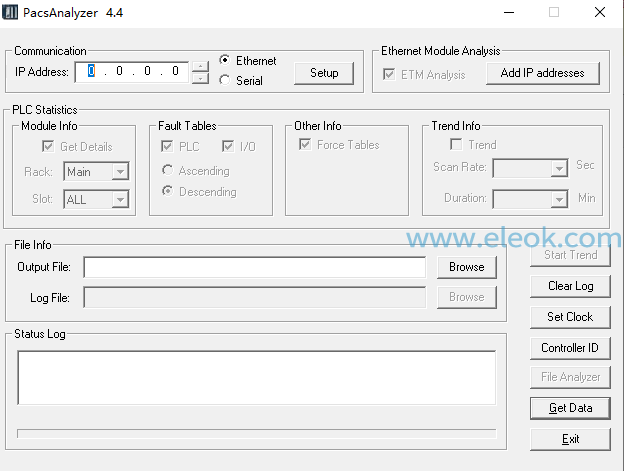
程序下载:
 PacsAnalyzer Version 4.4.zip
(13.12 MB, 售价: 10 E币)
PacsAnalyzer Version 4.4.zip
(13.12 MB, 售价: 10 E币)
PacsAnalyzer is the preferred tool used to collect PLC Module Information, Fault tables, and Station Manager Ethernet Data.
PacsAnalyzer is compatible with following CPUs:
• All PACs CPUs (RX3i and RX7i) and RX3i ENIU.
• RXi controller (ICRXICTL000)
• RSTi-EP Controller (EPSCPE100/115)
• Series 90-70 CPU's
• Series 90-30, including CPU374/372
• VersaMax modular PLC and Nano/Micro (Ethernet data collection not supported) Ethernet and Serial connections are supported. The default connection to the PLC will be over Ethernet, but if user chooses to connect serially instead, ONLY module info/fault tables will be collected. The station manager Ethernet data collection (ETM Analysis) will not be collected when the tool is executed over serial connection to the PLC CPU that supports serial connections.
Prerequisite:
--------------
Standalone application of PacsAnalyzer need Microsoft redistributable package(VC2013 redistributable).
Steps to install:
1. Redistributable package(VC 2013 Redistributable Package.rar) is provided with PacsAnalyzer.
2. Unzip the file (VC 2013 Redistributable Package.rar) and install the VC 2013 Redistributable(vcredist.exe) based on the OS version.
New Features
---------------
1.The CSV file shall be written to disk after each sample so that it may be viewed at any time to analyze samples to date and minimize the
chance of data loss in the event of an issue with the PC running PacsAnalyzer.
2.Saving of standard PACS Analyzer log before Trend begins.
3.Support added in command line options for Trend feature.
4.User warning will be prompted if there is any existing Trend data is available before the Trend start.
5.Removed PcTime stamp after every command when you run a normal PacsAnalyzer.
6.Warning message will be prompted if scan is greater than duration when starting Trend.
7.Output File is made to configurable when Trend is checked as this field is in use.
8.Support of ‘Config.xml’ is added to the Trend feature in command line. Config file is supported with only one controller at a time.
9.Changed the minimum Scan rate value to 5 secs.
10.New Commands added to Trend from commandline.
/start - Start trend (To start the trend - eg : /ip="10.10.0.50" /scan="5" /duration="5" /out="paclog.txt" /log="trend.csv" /start )
/stop - Stop trend (For Individual IP Address - eg : /ip="10.10.0.50" /stop )
/stopall - Stop all trends (To stop all running trends - eg : /stopall )
/livetrend - Show all the live trends (To display all the current running trends - eg: /livetrend)
【必读】版权免责声明
1、本主题所有言论和内容纯属会员个人意见,与本论坛立场无关。2、本站对所发内容真实性、客观性、可用性不做任何保证也不负任何责任,网友之间仅出于学习目的进行交流。3、对提供的数字内容不拥有任何权利,其版权归原著者拥有。请勿将该数字内容进行商业交易、转载等行为,该内容只为学习所提供,使用后发生的一切问题与本站无关。 4、本网站不保证本站提供的下载资源的准确性、安全性和完整性;同时本网站也不承担用户因使用这些下载资源对自己和他人造成任何形式的损失或伤害。 5、本网站所有软件和资料均为网友推荐收集整理而来,仅供学习用途使用,请务必下载后两小时内删除,禁止商用。6、如有侵犯你版权的,请及时联系我们(电子邮箱1370723259@qq.com)指出,本站将立即改正。
|