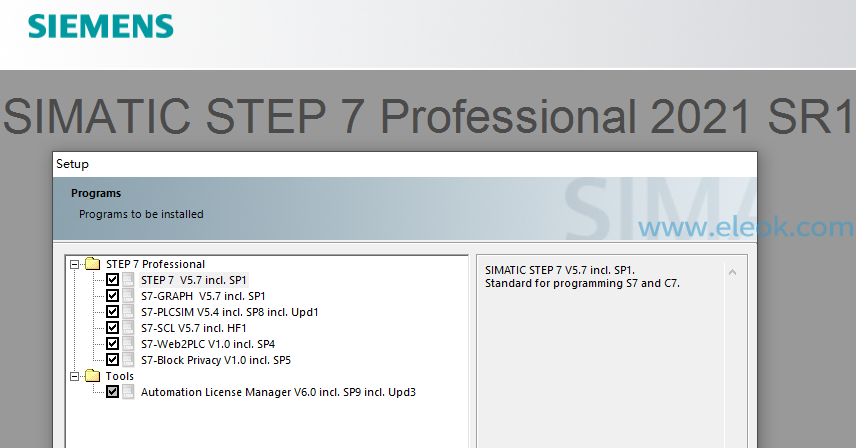
安装文件下载地址:注意:安装完毕后必须重启计算机。
 百度网盘下载链接.txt
(754 Bytes, 售价: 1 E币)
百度网盘下载链接.txt
(754 Bytes, 售价: 1 E币)
注意:请确保您所用的网络可以访问百度网盘并能熟练使用百度网盘下载文件,若附件内下载链接失效不能下载,可以回复本文留下邮箱给您发送可用链接。
如果运行安装文件反复提示重启可以参考:
西门子系列工控软件安装提示反复重启解决方法
https://www.eleok.com/thread-117549-1-1.html
兼容操作系统:
STEP 7 Professional 2021 SR1 can be used with the following operating systems:
MS Windows 10 Pro and Enterprise (64-bit)
MS Windows 11 Pro and Enterprise (64-bit)
(注)Windows 11系统不支持以下模块的在线连接:CP 5611 A2、CP 5621、CP 1612 A2
MS Windows Server 2016 (64-bit) (Standard Edition as work station computer)
MS Windows Server 2019 (64-bit) (Standard Edition as work station computer)
MS Windows Server 2022 (64-bit) (Standard Edition as work station computer)
包含内容
- STEP 7 V5.7 SP1
- Automation License Manager V6.0 SP9 incl. Upd3
- S7-GRAPH V5.7 SP1
- S7-SCL V5.7 HF1
- S7-PLCSIM V5.4 SP8 incl. Upd1
- S7 Web2PLC V1.0 SP4
Application for creation and setup of user-defined Web pages for the Web server of the CPU.
- S7 Block Privacy V1.0 SP5
Application for encoding of blocks.
Notes:
A block protected with Block Privacy can only be loaded to the following CPUs:
- S7-300 and ET 200 CPUs as of firmware V3.2
- S7-400 CPUs as of firmware V 6.0
- A block protected with "Block Privacy" will not be considered in the reference data lists! Keep this in mind when creating protected blocks. All global variables used in creating protected blocks cannot be entered in the reference data list. This means you should not use global variables in the protected blocks.
【必读】版权免责声明
1、本主题所有言论和内容纯属会员个人意见,与本论坛立场无关。2、本站对所发内容真实性、客观性、可用性不做任何保证也不负任何责任,网友之间仅出于学习目的进行交流。3、对提供的数字内容不拥有任何权利,其版权归原著者拥有。请勿将该数字内容进行商业交易、转载等行为,该内容只为学习所提供,使用后发生的一切问题与本站无关。 4、本网站不保证本站提供的下载资源的准确性、安全性和完整性;同时本网站也不承担用户因使用这些下载资源对自己和他人造成任何形式的损失或伤害。 5、本网站所有软件和资料均为网友推荐收集整理而来,仅供学习用途使用,请务必下载后两小时内删除,禁止商用。6、如有侵犯你版权的,请及时联系我们(电子邮箱1370723259@qq.com)指出,本站将立即改正。
|