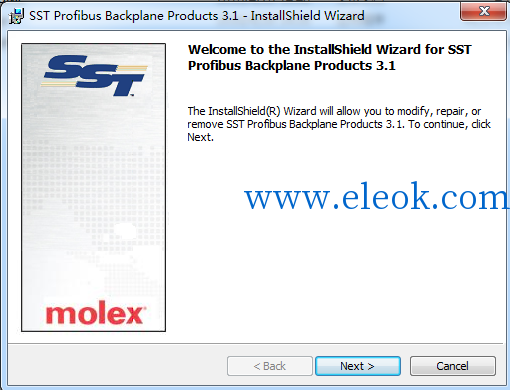
安装文件下载:仅提供个人在家学习用途,此程序文件来源于网络可靠性稳定性完整性皆无法验证,禁止用于其他用途,否则后果自负。
 PB3_Backplane_Install_V3_1_0.zip
(78.17 MB, 售价: 25 E币)
PB3_Backplane_Install_V3_1_0.zip
(78.17 MB, 售价: 25 E币)
******************************************************************************************
SST Profibus Backplane Products Installation v3.1.x.0 Content
******************************************************************************************
*************************************************************
What is New :
- Support for the SST-PB3-PCIe-H (Master/Slave), SST-PB3M-PCie-H (Master Only)
- Updated firmware pfb3-2.ss3 vv3.1.0.0
- New Slave GSD file for SST-PB3-PCIe-H
******************************************************************************************
Supported Operating Systems
******************************************************************************************
- Microsoft Windows XP Professional 32-Bit
- Microsoft Windows Server 2003 32-Bit
- Microsoft Windows Vista 32-Bit and 64-Bit
- Microsoft Windows Server 2008 32-Bit
- Microsoft Windows 7 32-Bit and 64-Bit
- Microsoft Windows Server 2008 R2 64-Bit
- Microsoft Windows Server 2012 64-Bit
- Microsoft Windows 8 32-Bit and 64-Bit
- Microsoft Windows 8.1 32-Bit and 64-Bit
******************************************************************************************
Notice
******************************************************************************************
- If you are using Windows XP and the Firewall is enabled, configure an exception to be able to use the SST Profibus Configuration Tool to browse using Ethernet/IP Driver.
******************************************************************************************
Known Issues
******************************************************************************************
SST Profibus Configuration Tool
For SST-PB3-REM, SST-PB3-REM-R Profibus Masters
- when upload config with BIT definition the bit definition is then lost
- Recommended RPI should start at 3ms for SST-PB3-REM and SST-PB3-REM-R (Currently 2ms under the Master properties on the Parameters tab)
For the SST-PB3-CPX Master
- Cannot connect to CompactLogix PLCs using a Local 1769 Bus Adapter VA1769/A (older CPX PLCs like L35E, L32E, L23E)
- Config tool is not saving the RSlinx connection type under COM Channel dialog under Master properties
SST-PB3-CLX firmware , Backplane module version 8.8.2, Profibus module version 7.29
- Get "Error: 0x2000060B. DPV1 already initialized" when do network browse in CommDTM with PB3-CLX
- Cannot resend DPV1 CIP messages when FDL errors occur
- Cannot detect all modules from slave (with more than 32 modules) when the master goes to browse for it on the network using DPView (Part of SST-Profibus Configuration Tool)
CommDTM v1.3.0.0 for SST-PB3-CLX
- the CommDTM and SST Profibus configuration Tool cannot access to the SST-PFB-CLX simultaneously.
- two CommDTM cannot access to the same SST-PFB-CLX.
- errors can occur when connecting simultaneously the CommDTM to a SST-PFB-CLX via a local path and a
SST-PFB-CLX via an Extended Path in a same ControlLogix. It is then recommended to use either local path(s), either extended path(s).
SST-PB3-REM firmware v1.1.8.0, SST-PB3-REM-R firmware v1.1.3.0
-At 10Mb H/F packets dropped.10 Mb H/F not supported
- EO (Connection accepted when Data IO size defined in the SST Profibus Configuration Tool is higher than the IO assembly size).
SST-PB3-CPX firmware v1.1.0.0
- SST-PB3-CPX module does not appear in RSlinx until a backplane connection is made to module
- Some Diagnostic counters still continue to increment when profibus cable is disconnected from Module
- Configuration Mismatch occurs when CFG tool reconnects to module that has just started up
- the option "Major Fault on Controller if connection fails While in Run mode" must not be enabled in I/O connection
- PB3-CPX module does not go CLEAR mode when CPX processor is removed from PLC
【必读】版权免责声明
1、本主题所有言论和内容纯属会员个人意见,与本论坛立场无关。2、本站对所发内容真实性、客观性、可用性不做任何保证也不负任何责任,网友之间仅出于学习目的进行交流。3、对提供的数字内容不拥有任何权利,其版权归原著者拥有。请勿将该数字内容进行商业交易、转载等行为,该内容只为学习所提供,使用后发生的一切问题与本站无关。 4、本网站不保证本站提供的下载资源的准确性、安全性和完整性;同时本网站也不承担用户因使用这些下载资源对自己和他人造成任何形式的损失或伤害。 5、本网站所有软件和资料均为网友推荐收集整理而来,仅供学习用途使用,请务必下载后两小时内删除,禁止商用。6、如有侵犯你版权的,请及时联系我们(电子邮箱1370723259@qq.com)指出,本站将立即改正。
|