S7A 7.52 build 120 完美支持西门子主流系列PLC与IFIX 或 Cimplicity 通过S7A 以太网或串口方式进行通讯,轻松配置,快速连接。使用补丁后还是提示未授权,你不用理会文字提示,实测2小时后数据永久不中断。不会使用者,不建议下载!仅用于自己在家学习测试用途,不可用于工业场合,这类补丁只是测试学习目的用途,稳定性可靠性没有任何保障。
 S7A752_122 驱动及补丁.rar
(11.02 MB, 售价: 20 E币)
S7A752_122 驱动及补丁.rar
(11.02 MB, 售价: 20 E币)
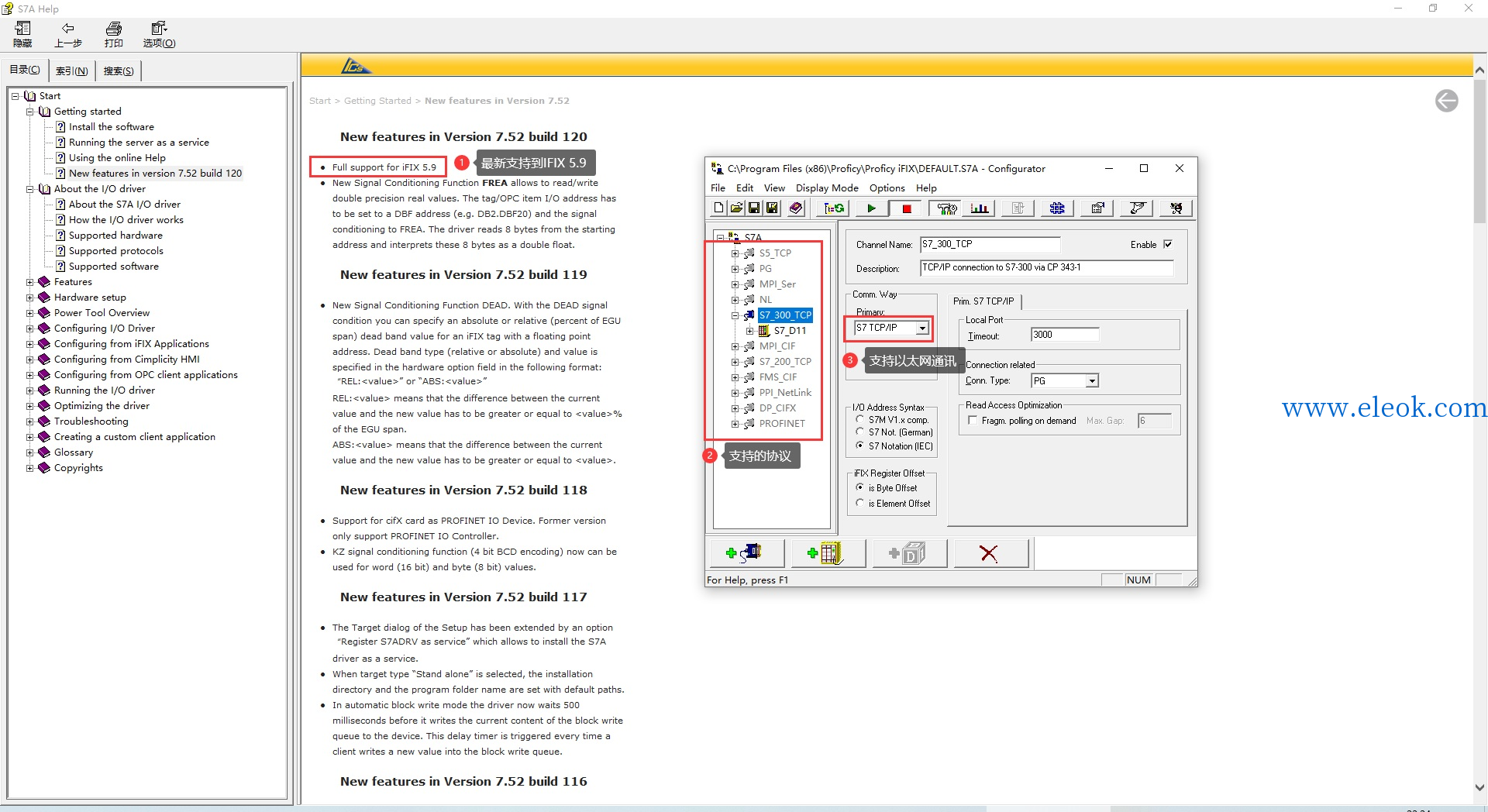
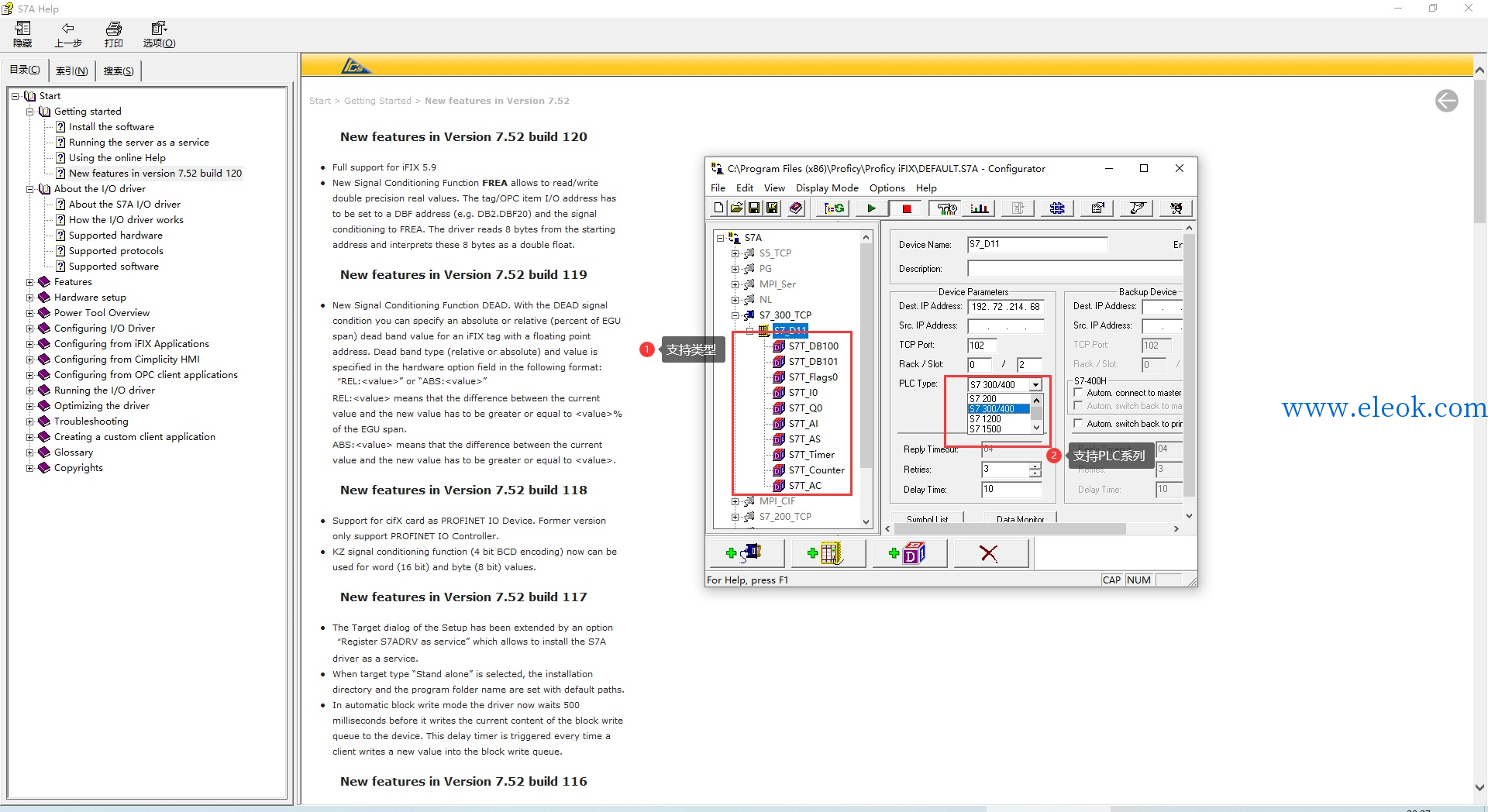
一、支持组态软件:iFIX 5.5 / 5.8 /5.9,Cimplicity 9.5- FIX Dynamics version 2.1 or greater
- Proficy iFIX version 3.5 up to version 5.9
- Cimplicity HMI version 8.0, 8.1, 8.2, 9.0 and 9.5
- Any third-party HMI software packages with an OPC client interface (e.g. InTouch HMI)
二、支持西门子PLC硬件:S7-1200/S7-1500/S7-300/400/S7-200;
Supported Protocols For S7 communication the S7A driver uses the so-called PG protocol which is used by the Step 7 programming station to communicate with the PLC. The advantage of this protocol is that it does not needs any configuration effort at the PLC side. Supported PG protocol commands:
Siemens S7-200 PLC- Flags (read/write)
- Outputs (read/write)
- Counters (read/write)
- Special memory (SM) (read/write)
- Variable memory (V) (read/write)
- Inputs (read)
- Timers (read)
Siemens S7-300/S7-400 PLC- Flags (read/write)
- Data blocks (read/write)
- Outputs (read/write)
- Counters (read/write)
- Inputs (read)
- Timers (read)
- PLC information (read)
- PLC state (read)
Siemens S7-1200/1500- Flags (read/write)
- Data blocks (read/write)
- Outputs (read/write)
- Inputs (read)
三、支持操作系统:Windows 7/Windows 10/Windows Server 2008/Windows Server 2012/Windows Server 2016
【必读】版权免责声明
1、本主题所有言论和内容纯属会员个人意见,与本论坛立场无关。2、本站对所发内容真实性、客观性、可用性不做任何保证也不负任何责任,网友之间仅出于学习目的进行交流。3、对提供的数字内容不拥有任何权利,其版权归原著者拥有。请勿将该数字内容进行商业交易、转载等行为,该内容只为学习所提供,使用后发生的一切问题与本站无关。 4、本网站不保证本站提供的下载资源的准确性、安全性和完整性;同时本网站也不承担用户因使用这些下载资源对自己和他人造成任何形式的损失或伤害。 5、本网站所有软件和资料均为网友推荐收集整理而来,仅供学习用途使用,请务必下载后两小时内删除,禁止商用。6、如有侵犯你版权的,请及时联系我们(电子邮箱1370723259@qq.com)指出,本站将立即改正。
|