FANUC程式传输工具,CNC<->PC程序互传非常方便,0i-B/C/D、16i/18i/21i-A/B、30i/31i/32i-A、PMi-D/H 均可使用(系统需配置以太网接口和功能)
序列号在解压后的SN.txt里
 FANUC Program Transfer Tool Edition 16.0安装文件.zip
(14.05 MB, 售价: 2 E币)
FANUC Program Transfer Tool Edition 16.0安装文件.zip
(14.05 MB, 售价: 2 E币)
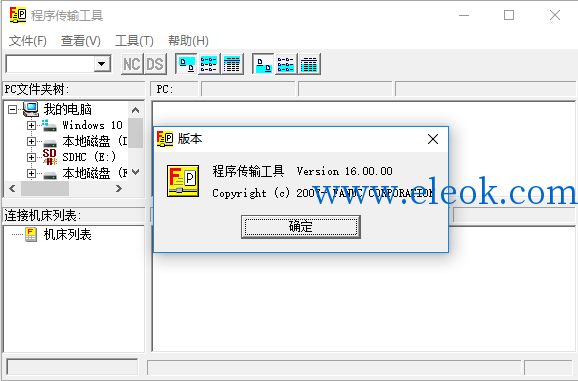
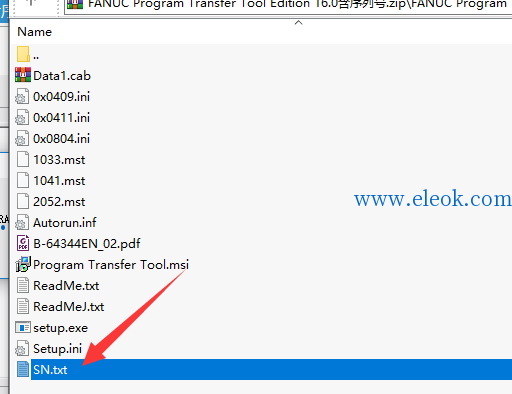
==============================================================================
[1] Environment
==============================================================================
1.1. 支持的操作性系统
Program Transfer Tool supports the following OS.
- Windows 10 Pro (32/64bit OS)
- Windows 8 Pro (32/64bit OS)
- Windows 7 Professional SP1 (32/64bit OS)
- Windows Vista Business SP2 (32bit OS)
- Windows XP Professional SP3 (32bit OS)
Display : 1024x768 or higher resolution
Vacant capacity of hard disk : 30Mbytes or more
1.2. Program Transfer Tool 支持以下CNC:
- Series 30i/31i/32i-MODEL A/B
- Series 35i-MODEL B
- Power Motion i-A
- Series 0i-MODEL B/C/D/F
- Series 16i/18i/21i-MODEL A/B
- Series 20i-MODEL B
- Power Mate i-MODEL D/H
The Ethernet or Data Server function is required to CNC.
The PCMCIA LAN card is not supported.
==============================================================================
[2] Installation
==============================================================================
2.1. Procedure of installation
- The administrator privilege is required to installing.
- Silent installation is not supported.
(1) Set CD-ROM in CD-ROM drive.
(2) The installer will be started automatically.
Follow the instructions which are displayed in PC.
2.2 Serial No.
After the installing, the serial number is required on the setting dialog.
The serial number paper is included in the CD-ROM case.
2.3 Procedure of update
- It is possible to update from old specification, A08B-9510-J513 or
A08B-9510-J514, to the new specification, A08B-9510-J515.
- The following updating procedure is different:
(a) Version 1.0 -> Version 2.0
(b) Version 2.0 -> Version 3.0 or later
Please refer to the manual for the detail.
==============================================================================
[3] Update history
==============================================================================
Version 16.0 (June, 2019)
- The download speed to the program storage file (FANUCPRG.BIN) stored
in the memory card of CNC is improved.
- Even if the Program Folder Screen is displayed on the CNC while
downloading or uploading multiple text files to or from the CNC
memory card, the transfer have been supported.
Version 15.0 (Nov.,2018)
- Program storage file (named "FANUCPRG.BIN") in the memory card of CNC
has been supported.
- The number of path(head) supported by the tool has been expanded to
15.
Version 14.0 It is a missing number.
Version 13.0 (May,2018)
- Communication may be terminated when operation is not performed for
a certain period of time after connecting this tool and CNC.
This phenomenon may occur in Windows Vista or later OS.
It has improved so that this phenomenon does not occur.
Version 12.0 (Mar.,2017)
- Memory card of CNC is supported.
Version 11.0 It is a missing number.
Version 10.0 (Nov.,2014)
- Series 0i-MODEL F has been supported.
- Windows 10 Pro(32bit/64bit OS) has been supported.
Version 9.0 (June,2014)
- License and specification has been changed.
License
The single computer license has been changed to the site license.
Please refer to the "LICENSE AGREEMENT" for details.
New specification
A08B-9510-J515
Old specifications are abolished.
A08B-9510-J513
A08B-9510-J514
Version 8.0 (Aug.,2011)
- Power Motion i-A has been supported.
- Windows 8 Pro(32bit/64bit OS) has been supported.
Version 7.0 (Feb.,2011)
- Windows 7 Professional(64bit OS) has been supported.
Version 6.0 (Oct.,2010)
- Series 30i/31i/32i-MODEL B, Series 35i-MODEL B has been supported.
Version 5.1 (May,2010)
- The following error may be occurred at downloading.
"Retry because the buffer is full."
This problem is corrected.
Version 5.0 (Apr.,2010)
- Windows 7 Professional(32bit OS) has been supported.
Version 4.0 (Sep.,2008)
- Transferring tool management data of Series 30i/31i/32i-MODEL A has
been supported.
Version 3.0 (May.,2008)
- Series 0i-MODEL D has been supported.
- Simplified Chinese has been supported.
Version 2.0 (Dec.26,2007)
- Windows Vista Business(32bit OS) has been supported.
- Upgrade CD is added.
Version 1.0 (Oct.03,2007)
- New creation
【必读】版权免责声明
1、本主题所有言论和内容纯属会员个人意见,与本论坛立场无关。2、本站对所发内容真实性、客观性、可用性不做任何保证也不负任何责任,网友之间仅出于学习目的进行交流。3、对提供的数字内容不拥有任何权利,其版权归原著者拥有。请勿将该数字内容进行商业交易、转载等行为,该内容只为学习所提供,使用后发生的一切问题与本站无关。 4、本网站不保证本站提供的下载资源的准确性、安全性和完整性;同时本网站也不承担用户因使用这些下载资源对自己和他人造成任何形式的损失或伤害。 5、本网站所有软件和资料均为网友推荐收集整理而来,仅供学习用途使用,请务必下载后两小时内删除,禁止商用。6、如有侵犯你版权的,请及时联系我们(电子邮箱1370723259@qq.com)指出,本站将立即改正。
|