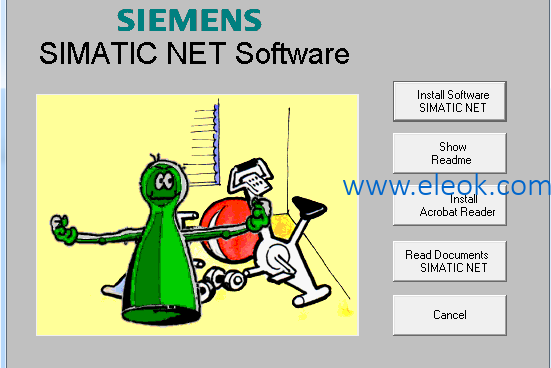
支持操作系统:windows 2000 pro/windows nt 4.0 部分功能兼容windows 98
很古老的软件,仅仅适用于安装在以上指定操作系统,其他操作系统皆不兼容。建议在虚拟机里安装指定版本的操作系统进行测试。
安装文件下载:
 百度网盘下载链接.txt
(754 Bytes, 售价: 100 E币)
百度网盘下载链接.txt
(754 Bytes, 售价: 100 E币)
注意:请确保您所用的网络可以访问百度网盘并能熟练使用百度网盘下载文件,若附件内下载链接失效不能下载,可以回复本文留下邮箱给您发送可用链接。
The version number of this SIMATIC NET CD is: 05/2000 The readme file contains the following information: 1. Softwareon the CD 2. NEW!!OPC included!! 3. GeneralInformation 4. Restrictions 5. Installation 6. COMPROFIBUS 7. Contentsof the CD 8. DevelopmentEnvironments and Compilers Supported 9. CreatingInstallation Diskettes 10. ProductInformation Bulletins and Installation Instructions 11. PROFIBUSNetwork Card CP 5511 (PCMCIA) 12. Updating/ Upgrading with the CD 13. Changingfrom 5412 to 5613 and from 1413 to 1613. 14. Where toGet Help 15. Suggestionsfor Improvement
1. Software onthe CD
The "SIMATIC NET PC/Windows 05/2000" CD contains software forthe following products:
PROFIBUS
Product Version Order Number
DP-5613/Windows NT 4.0, 2000 Pro V2.1 6GK1713-5DB21-3AA0 S7-5613/Windows NT 4.0, 2000 Pro V2.1 6GK1713-5CB21-3AA0 FMS-5613/Windows NT 4.0, 2000 Pro V2.1 6GK1713-5FB21-3AA0 SOFTNET-DP / Windows 98, NT 4.0, 2000 Pro V5.3 6GK1704-5DW53-3AA0 SOFTNET-DP Slave / Windows 98, NT 4.0, 2000 Pro V1.2 6GK1704-5SW12-3AA0 SOFTNET-S7/ Windows 98, NT 4.0, 2000 Pro V5.3 6GK1704-5CW53-3AA0 CP5613/CP5614 Software DP-Base V2.1 *) Windows NT4.0, 2000 Pro
Updates PROFIBUS
DP-5412/Windows 98, NT 4.0 V5.2 + SP2 6GK1702-5DW52-3AA0 S7-5412/Windows 98, NT 4.0 V5.2 + SP2 6GK1702-5CW52-3AA0 FMS-5412/Windows 98, NT 4.0 V5.2 + SP2 6GK1702-5FW52-3AA0 PG-5412/Windows 98, NT 4.0 V5.2 + SP2 6GK1702-5PW52-3AA0
Note: *) Supplied withthe CP 5613 and CP 5614. High-speed DPmaster access incl. FDL and PG.
INDUSTRIAL ETHERNET
Product Version Order Number
TF-1613 / Windows NT 4.0, 2000 Pro V2.1 6GK1716-1TB21-3AA0 S7-1613 / Windows NT 4.0, 2000 Pro V2.1 6GK1716-1CB21-3AA0 PG-1613 / Windows NT 4.0, 2000 Pro V2.1 6GK1716-1PB21-3AA0 SOFTNET-S7 / Windows 98,NT 4.0, 2000 Pro V3.3 6GK1704-1CW33-3AA0 SOFTNET-PG / Windows 98,NT 4.0, 2000 Pro V3.3 6GK1704-1PW33-3AA0
Updates INDUSTRIAL ETHERNET
TF-1413/Windows 98, NT 4.0 V5.2 + SP2 6GK1701-1TW52-3AA0 S7-1413/Windows 98, NT 4.0 V5.2 + SP2 6GK1701-1CW52-3AA0 PG-1413/Windows 98, NT 4.0 V5.2 + SP2 6GK1701-1PW52-3AA0
2. NEW !! OPC included !!
The products listed above also include the following OPC servers forWindows NT 4.0 and Windows 2000 Professional in addition to the previous userinterfaces via C library/DLLs. This provides the user with access via OPC asthe standard programming interface.
Product Includesthe OPC Server for ... ___________________________________________________________________________
DP-5613 PROFIBUS-DP S5-compatiblecommunication (FDL) ___________________________________________________________________________
S7-5613 S7communication ___________________________________________________________________________
FMS-5613 FMScommunication ___________________________________________________________________________
SOFTNET-S7 PROFIBUS S7communication ___________________________________________________________________________
SOFTNET-DP PROFIBUS-DP S5-compatiblecommunication (FDL) ___________________________________________________________________________
SOFTNET-DP Slave PROFIBUS-DP(slave) ___________________________________________________________________________
CP 5613 / 5614 and S5-compatiblecommunication (FDL) CP5613 FO / 5614 FO PROFIBUS-DP(master) -> dev. with DP-Base Software Accessto DP slave of the CP 5614 -> dev. ___________________________________________________________________________
S7-1613 S7communication S5-compatiblecommunication ___________________________________________________________________________
TF-1613 S5-compatiblecommunication (SR) ___________________________________________________________________________
SOFTNET-S7 Ind. Ethernet S7communication S5-compatiblecommunication (SR) ___________________________________________________________________________
dev. = in development/not included in the present version.
3. GeneralInformation
License
As long as a license to use this software has not been obtained, thissoftware only runs in its demo mode. Therefore each end user is granted a free,non-exclusive and non-transferable license to use the software in its demo mode. The end user is not entitled tocopy, pass on or distribute this software. Furthermore the end-user is notentitled to decompile or modify the software or to link it into other programs.The use of this software in its demo mode is at the end-user's own risk. Sincethe software in the demo mode is distributed free of charge, the authors areonly liable in case of intent or gross negligence. The software is provided"as is" without any representation or warranty of any kind eitherexpressed or implied including but not limited to implied warranties formerchantibility or fitness for use.
AS LONG AS THIS PROGRAM ONLY RUNS IN ITS DEMO MODE, IT IS ONLY MEANT TOBE AN EXAMPLE FOR THE FULL-VERSION OF THE PROGRAM. IT IS NOT MEANT TO BE USEDIN CONNECTION WITH LIVE MACHINE OPERATIONS. ANY SUCH USE IS AT THE USER'S OWNRISK.
Key Diskette
(does not apply to the products PG-1413, TF-1413, CP 5613/CP 5614(DP-Base) )
You require a key diskette (authorization diskette) for each of thesoftware products on this CD. This diskette contains an authorization keyrequired to operate a product. During installation, this key is transferred to the hard disk ofthe destination system. The products cannot be operated normally without theauthorization key. In emergencies (loss of the authorization diskette), thesoftware can be operated and messages are displayed indicating the absence ofthe license. If an error occurs (a problem with the authorization diskette) please contact ourhotline (see Section 12).
The version numbers of the key diskettes (Key Version - KV x.y) do notrelate to the version numbers of the products.
Key Diskette and Windows 2000 Professional
To transfer licenses from your hard disk to the key diskette underWindows 2000 Professional, please use the AuthorsW program installed from thisCD. It is not possible to retransfer or check the licenses with the AuthorsWprogram contained on the key diskette KV 5.0.
Using Older Versions of the SIMATIC NET CD
If you use software from the current SIMATIC NET CD, no programs fromprevious versions of this CD must be installed. Otherwise, the operation of theSIMATIC NET software may be impaired.
For new installations, use only the current CD!
Operating Systems/Functions
The installation setup on this CD installs products only for Windows 98,Windows NT 4.0, Windows 2000 Professional !
Windows 98
The following Windows 98 functions are not supported by the products onthis CD: · Drive Space · Smartdrive · UNC · ON NOW · ACPI The folders used by the product must not be compressed folders!
Windows 2000 Professional
If you install under Windows 2000 Professional, please note the followingpoints: · The files must not be encrypted(for example NTFS5 Encrypted File System). This applies to all files on the CD(program files, configuration files, databases etc.). · It is not possible to install onexchangeable disks or distributed file systems ("DFS"). · Installation in a folder thatreferences other drives (known as "junction points") is notsupported. · The "Disk Quota"property is not supported; in other words, it is possible that when you installSIMATIC NET software a maximum value set for this property might be exceeded. · Installed files must not havethe "superhidden" status. · Storage for trace paths must beset up for all users with write permissions.
Under Windows 2000 Professional, the user must have main user oradministrator rights to be able to start the "Set PG/PCInterface" program.
Software Requirements
· The products for Windows NT 4.0,with the exception of the OPC server for SIMATIC NET, require service pack 5 or6a. · The OPC server for SIMATIC NETcan only be operated with the operating systems Windows NT 4.0 with servicepack 6 or Windows 2000 Professional. · The CP1613/CP5613 products areapproved for use with WinCC V5.0+SP1. · The CP-5613 is also approved forWinAC Basic V3.0.
Computer Requirements
The products on this CD were tested on PCs that meet the following minimum requirements:
· Pentium-compatible CPU 166 MHz · 64 MB RAM
Approvals for STEP 7 Versions
The SIMATIC NET software on this CD has passed approval tests foroperation with the STEP 7 versions V4.02and V5.0 under Windows 98 and Windows NT 4.0.
Adapting the Interface Parameter Assignment to STEP 7
The interface parameter assignment set in the Properties dialog in STEP 7for a CP inserted in a SIMATIC PC station must exactly match the setting madein the "Interface parameter assignment used" list box in the"Set PG/PC Interface" configuration program (taskbar: Start ->Simatic -> SIMATIC NET -> SetPC/PG Interface). Since the parameter values can, in some circumstances, be truncated, youcan find out the full name of thenetwork adapter you are using in the network settings in the Control Panel(taskbar: Start -> Settings -> Control Panel -> Network).
Numbers of Connections for S7 Communication withIndustrial Ethernet
When updating the SIMATIC software for Industrial Ethernet adapters, notethe following points relating to the numbers of connections: The new software allows the operation of more than 60 S7 connections. Theexact number of possible connections is indicated in the product informationbulletins for the relevant software. These changes have not yet been includedin the hardware catalog of the STEP 7 software. To be able to configure morethan 60 connections, instead of the actual hardware you are using select theentry "IE General" in the "HW Config" program. If you makethis selection, you can then configure the maximum number of connections asexplained in the product information bulletin (there is no automatic check ofthe resources).
Note on the SAPI-S7 Interface
· Between calling the s7_abort functionand the s7_initiate_req function, there must be a wait time ofapproximately 1 second. Within this time, the s7_receive function mustbe called (polling or when using Windows Messages by SAPI-S7).
· Note that if a connection is aborted ( s7_receive() =S7_ABORT_IND), the s7_initiate_req is called only after a waiting timeof 1.5 minutes since in some situations the connection partner can occupyconnection resources for this length of time.
· If a function returns the value ERR_RETRY,the corresponding request must be repeated. Example:s7_get_read_cnf = ERR_RETRY -> repeat s7_read_req
· If you work with XDBconfiguration files and communication with the partner station cannot beestablished, please check whether the "interface parameter assignmentused" displayed in the "Set PG/PC Interface" program is the sameas the one set in the STEP 7 program in Communication Cards -> Properties-> Interface parameter set used.
Example: Entry in the "Set PG/PC Interface" program: xxx -> TCP/IP -> CP1511 (Accton-EN2216)
Entry in STEP 7: xxx -> TCP/IP -> CP1511
Solution: Follow the steps outlined below to make the sameinterface setting in STEP 7 and in the "Set PG/PC Interface" program:
1. Go to"interface parameter set used" in the STEP 7 program (CommunicationCard -> Properties -> Interface parameter set used...). 2. Copy theinterface parameter set entered there. 3. Select theentry "xxx -> TCP/IP ->CP1511 (Accton-EN2216)" ("Set PG/PCInterface" dialog -> "Access Path" tab -> "Interfaceparameter assignment used" list box). 4. Click the"Copy" button; Reaction: The "Copy Interface ParameterAssignment" appears. 5. Enter theinterface parameter set you copied in step 2 in "New interface parameterassignment".
Note on the DP-Base-Programming-Interface
Using HardwareEvents:
If a DPapplication uses hardware events for data changes (input data /diagnosticdata), the events must be activated for the slaves to be monitored anddeactivated for the remaining slaves during program startup (see Section 4.3.12DP-Base Programming Interface). This ensures a defined initial status.
CP 5412(A2), CP 1413, CP 1511, CP 5511
Depending on the hardware configuration, the following I/O addresses areused by hardware on the PG 720, PG 740, PG 760 Pentium and Pentium 2programming devices:
ProgAs 0x300hto 0x31Fh PCMCIA 0x3E0h to0x3E1h
This must be taken into account when selecting the I/O addresses for theadapters listed above. The default address, for example, for the CP 1511 isaddress 0x300h; in this case, a different address range must be selected.
MasterClass 2 (DP MCL2) Services
If you use DP master class 2services, the module is reset. This is only possible when no communicationapplication is running. FMS must also be deactivated - or halted by resettingthe CP - (Start -> SIMATIC -> SIMATIC NET -> Set PG/PC Interface ->;Properties -> Operating Mode -> Reset).
New Button Name in the "Set PG/PC Interface"Configuration Program
In the "Set PG/PC Interface" configuration program, the labelof the button for installing/uninstalling an interface has been changed from"Install..." to "Select...". This, in no way, changes the functionality of the dialog. Theinstallation instructions of the following products still use the old labeling:
PROFIBUS: SOFTNET-DP,SOFTNET-DP Slave, SOFTNET-S7
INDUSTRIAL ETHERNET: TF-1613,S7-1613, PG-1613
4. Restrictions
CP 5411(ISA)
· The discontinued CP 5411 (ISA)is not approved for operation in a PC with a multiprocessor system (forexample, a double Pentium). · This adapter cannot be usedunder Windows 2000 Professional.
CP 5511 and CP 5611
· The CP 5511 and CP 5611 are notapproved for operation in a PC with amultiprocessor system (for example, a double Pentium). · This adapter cannot be usedunder Windows 2000 Professional. · From SoftNet PROFIBUS V5.3 and SoftNet DP-Slave V1.2onwards, the CP 5411 is no longer supported.
CP 5412(A2)
The software on the SIMATIC NET CD "October 1998" cannot beused with the CP 5412(A2) hardware version 1 (shipped up to 26 July 1996). Theversion of the CP is indicated on the back of the metal panel of the card as an"X" between the row of numbers 1-8. Information about upgrading themodule is available on the Internet. ( http://www.ad.siemens.de/csi/net Topic:"PROFIBUS" -> "System Interfacing for PG/PC Hardnet").
CP 5412 (A2) as Diagnostics Master
If you want to operate the CP 5412 (A2) as a diagnosticsmaster along with the COM PROFIBUS software, set HSA values of at least 15 onthe bus (in particular for the DP master).
Restrictions for the S/R Programming Interface(Industrial Ethernet)
The AWAIT_CONNECT_REQUEST_USER and ACCEPT_CONNECT_REQUEST jobs are notimplemented for TCP/IP, RFC10006.
5. Installation
When you install a SIMATIC NET product for Windows NT 4.0 and Windows2000 Professional, the corresponding OPC software is automatically installed atthe same time. To find out which OPC server belongs to which product, refer toSection 2.
The <setup.exe> file starts the installation program. Itautomatically detects which operating system (Windows 98, Windows NT4.0 orWindows 2000 Professional) you are using. The SIMATIC NET software packages foryour particular operating system are then made available to you forinstallation. Follow the instructions displayed by the setup program. Ifvarious products are not displayed under Windows 98, this means that they areonly approved for Windows NT4.0 or Windows 2000 Professional.
If you install more than one SIMATIC NET product, the memory requirementsindicated by the installation program may be higher than the actual memoryrequirements due to shared use of common software sections. The specifiedmemory space requirement relates to an NTFS file system and can be much higherwith "FAT 16".
Upgrading to Windows 2000
If you upgrade from Windows NT 4.0 to Windows 2000, you must first uninstallall the SIMATIC NET products under Windows NT 4.0. After uninstalling theproducts, you can then upgrade to Windows 2000. Following this, the requiredSIMATIC NET products can be installed again.
Installing the OPC Server
If you install a SIMATIC NET product for the S7, SEND/RECEIVE, FMS, DPand DP slave protocols (only SOFTNET PROFIBUS) for Windows NT/Windows 2000Professional, the option of installing the corresponding OPC server for SIMATICNET is also selected. If you leave this setting unchanged, the OPC server isalso installed. If you do not require the OPC server, you can clear thecheck box for the OPC server again.
Installing the "Acrobat Reader"
After you have installed the Acrobat Reader, the program must be started thefirst time using the Programs menu. Double-clicking a PDF file does notwork initially, the program "hangs" and no application window isopened.
Known Installation Problems
On some computers, the message"Application error caused a stackfault in module <unknown> ..." can appear immediately afterinstallation and existing authorizations are not detected. In this case, rebootyour system.
If you install a product from this CD over an older version of theproduct, the new product should be installed in the same folder as the olderversion. The folder of an earlier version is proposed as the destination folderby the installation program and should not be changed.
6. COM PROFIBUS
The version of the COM PROFIBUS software suitable for your operatingsystem is installed:
· Windows 98 / NT: Version 5.0 · Windows 2000 Professional: Version 3.3
If a version 3.3 of COM PROFIBUS already exists from an earlierinstallation under Windows 98/NT, version 5.0 is installed in addition to theprevious version. Both programs can be started independent of each other.
Parallel Installation of COM PROFIBUS V 5.0 PC Edition with STEP 7 V5.1
· If you want to install STEP 7 V 5.1 and COMPROFIBUS V 5.0 PC Edition on one PG/PC, COM PROFIBUS must be installed first. · After uninstalling COM PROFIBUS V 5.0 PCEdition, you must install STEP 7 V 5.1 again.
Creating a Database
The procedure for creating a database with COM PROFIBUS version 5.0 haschanged slightly from version 3.3. The majority of product informationbulletins on this CD describe the creation of the database with COM PROFIBUS3.3. If you want to use version 5.0 of this program, follow the steps outlinedbelow:
· Select the menu command File> New · On the left-hand side of theapplication window, select either "DP master" or "FMSmaster" and the relevant module. · Create your DP configurationwith the COM PROFIBUS program as described in the manual "Distributed I/OSystem ET 200", Chapters 7 and 8 or in the online help of COM PROFIBUS. · Save the configuration (menucommand File > Save); the project file has the extension "pb5". · Create a binary database in NCMformat for the CP you are using (extension ".LDB") using the menucommand File > Export > NCM File. · Enter the name of the binarydatabase in the configuration of the CP using SIMATIC NET setup.
Notes on COM PROFIBUS Version 3.3:
1) Multiprotocol Operation with more than 60 Slaves:
If you operate DP alongside another protocol (for example, FDL, S7, PG,DPC1), the configured target rotation time (Ttr) must be doubled if therelevant database was created with the configuration tool COM Profibus V3.3 andif the configuration includes more than 60 stations.
Steps in Configuration: Once you have configured the DP master and all slaves, follow the stepsoutlined below:
· Open the "Bus ParameterSettings" dialog with the menu command Configure -> Bus Parameters.-> Parameter Settings. · In the input box "DeltaTtr" (Bus parameters group), increase the value from 0 to the valuedisplayed in the "Ttr" box ("Calculated parameters and datacycle times" group). · Then click the"Calculate" button: The value in the "Ttr" box is doubled. · Close the dialog with the OKbutton. · Create the binary database inthe Ldb format using the menu command File ->Export->NCM File.
2) CP 5613 with COM PB 3.3 / Windows 2000 Professional
After you have installed a CP 5613 or 5614, when you next start COMPROFIBUS, it displays a message telling you that it could not read the FMS typefile of the master. If you do not want to use FMS, you can ignore this note.Otherwise, instead of a CP 5613, configure a CP 5412. The database created isalso suitable for operating the CP 5613.
Problem when Generating the LDB Database for PROFIBUS DP
If you create an LDB database with COM PROFIBUS V3.3 and you use standardslaves that do not contain user parameter assignment data (in other words, theyhave exactly 7 bytes of standard parameter data), the DP master is sometimesincorrectly informed in the LDB database that the slave operates in thefailsafe mode although the slave does not support this mode. If a problem occurred, the master would notset the outputs of the slave to 0 explicitly, but would send empty frames. Astandard slave would then terminate data transfer itself and set all theoutputs to 0 so that the problem actually has no effect in practice.
To correct the problem start the Setup.exe file in"\sw\CdIntern\CP\Patch\Disk1". This happens automatically if aPROFIBUS product is installed by the general setup. If you install a productusing the product-specific setup, the patch must be installed manually.
Installing COM PROFIBUS Version 5.0
The PC Edition of COM PROFIBUS is installed along with the SIMATIC NET PCproducts for DP and FMS (see above). The COM PROFIBUS version 5.0 software isalso available as a separate product. If you want to install this software, thePC Edition must first be uninstalled.
7. Contents ofthe CD
The CD contains 5 main folders:
Acroread This folder contains the software with which you can install the AcrobatReader. With this tool, you can read and print the PDF files (documentation)shipped on the CD. You can install the Acrobat Reader after inserting theSIMATIC NET software CD. It is then installed in the language of your operatingsystem.
Doc The Doc folder contains the manuals and descriptions of the software aswell as information on further SIMATIC NET products. The installationinstructions and latest product information bulletins for the product arelocated in the SW folder (see above) of the relevant product. All the files arein the PDF format and can be read and printed with Acrobat Reader.
You will find the documentation for PC products under Windows 98/NT4.0/Windows 2000 Professional in the doc\pc_win folder.
SW The SW (software) folder contains the SIMATIC NET software packageslisted in Section 1, for example DP-5412. The subfolders for the different operatingsystems Windows 98 or Windows NT contain the individual installation diskettesof the products. The folders for specific products also contain theinstallation instructions and product information bulletins for that product.
Authors The Authors folder contains the AuthorsW program with which you transferauthorizations from diskette to hard disk and vice versa. If you require helpon the Authors program, our hotline will answer any questions you may have (seeSection 15).
Info The Info folder contains further information on the topics relating toSIMATIC NET. All the files are in the PDF format and can be read and printedwith Acrobat Reader.
The folder contains the following:
· SIMATIC NET contacts · Important Internet addresses · White papers · Presentations of SIMATIC NETproducts · Information on the catalog · New products and innovations ... and much more
8. DevelopmentEnvironments and Compilers Supported
The following compilers can be used in conjunction with the SIMATIC NETproducts under Windows 98 and Windows NT 4.0:
· Microsoft Visual C/C++ version5.0 · Microsoft Visual C/C++ version6.0 with service pack 3 · Microsoft Visual Basic version6.0
In cooperation with the AIXO company, an interface to the BorlandCompiler is available. More information about the available Borland interfacesfor SIMATIC NET products, is available on the Internet http://www.aixo.com orby E-mail Info@aixo.com.
9. CreatingInstallation Diskettes
You can create installation diskettes for the various products (exceptfor installing the OPC interface) as follows:
· Start the Windows Explorer. · Select the product you requirein the SW folder, for example: SW\S7_1413\Win98 · Copy the content of thesubfolders disk1 to diskn to n empty diskettes using the Explorer.
To install from diskettes, insert the first diskette in your floppy diskdrive and start the <setup.exe> file. From then on follow theinstructions of the setup program.
10. ProductInformation Bulletins and Installation Instructions
Important information about installing and operating the products iscontained in the "lnstall.pdf" and "Prodlnfo.pdf" files.These files are located in the specific product folders, for exampleSW\Fms_5412\WinNT.
11. PROFIBUSNetwork Card CP 5511 (PCMCIA)
Drivers for the CP 5511
For the SIMATIC NET PROFIBUS CP 5511 module, additional software forconfiguring the PCMCIA slot is required under Windows NT 4.0 and in somesituations under Windows 98 as well. You will find this software in the CPsubfolder SW\CP5511. The Award Cardware for Windows NT 4.0 is located here inthe Award subfolder. The SystemSoft Cardwizard is supplied on a diskette withthe CP 5511. For further information, read the appropriate readme files or theInstallation Instructions for the CP 5511.
Approval List
The approval list for the CP 5511 under Windows NT 4.0 is in the productfolder of the SOFTNET products in the file Rel551nte.pdf. This information isalso available on the Internet and is updated every month. The address is http://www.ad.siemens.de/csi/net. Enter the topic ID 489974 in the Searchfunction to obtain the approval list.
12. Updating /Upgrading with the CD
If you have an older version of a SIMATIC NET software package on yourcomputer, this will be overwritten by the current version on the CD. Select therelevant product in the installation program. The license diskette can continueto be used.
13. Changing from5412 to 5613 and from 1413 to 1613
13.1. Changingfrom the CP 5412 to the CP 5613 under Windows NT 4.0, 2000 Pro
The product range for the ISA module CP 5412 under Windows NT is beingreplaced by the PCI module CP 5613 with corresponding software packages underWindows NT and Windows 2000.
Only the products for NT based on the CP 5613/CP 5614 are also availablefor Windows 2000 on the CD 05/2000 and therefore support the future range ofMicrosoft Professional operating systems.
The user interfaces of the software products based on the CP 5613 arecompatible with the corresponding software products of the CP 5412 (for exampleS7 5613 - S7 5412).
Detailed Information about the Changeover
For detailed information about changing over from the CP 5412 to the CP5613, refer to the descriptions of the software products on this CD or on theInternet at
http://www.ad.siemens.de/csi/net topic: "PROFIBUS" -> "System Interfacing for PG/PCHardnet"
Overview of the Products Involved in the Changeover
Initial Products Successor/AlternativeProduct ___________________________________________________________________________
S7-5412
S7-5412/Windows 98, NT4.0 V5.2 S7-5613/WindowsNT4.0, 2000 Pro V2.1 6GK1702-5CW52-3AA0 6GK1713-5CB21-3AA0 ___________________________________________________________________________
DP-5412
DP-5412/Windows 98, NT4.0 V5.2 DP-5613/WindowsNT4.0, 2000 Pro V2.1 6GK1702-5DW52-3AA0 6GK1713-5DB20-3AA0 ___________________________________________________________________________
FMS-5412
FMS-5412/Windows 98, NT4.0 V5.2 FMS-5613/WindowsNT4.0, 2000 Pro V2.1 6GK1702-5FW52-3AA0 6GK1713-5FB21-3AA0 ___________________________________________________________________________
PG-5412
PG-5412/WINDOWS 98, NT4.0 V5.2 PGfunctions are included in all 5613 software packages 6GK1702-5PW52-3AA0 andare supplied with the CP 5613/5614.
CP5613 6GK1561-3AA00 ___________________________________________________________________________
Hardware (CP) CP 5412 (A2) CP5613 6GK1541-2BA00 6GK1561-3AA00 ___________________________________________________________________________
13.2. Changingfrom the CP 1413 to the CP 1613 under Windows NT 4.0, 2000 Pro
The product range for the ISA module CP 1413 under Windows NT is beingreplaced by the PCI module CP 1613 with corresponding software packages underWindows NT and Windows 2000 Professional.
Only the products for NT based on the CP 1613 are also available forWindows 2000 on the CD 05/2000 and therefore support the future range ofMicrosoft Professional operating systems.
The user interfaces of the software products based on the CP 1613 arecompatible with the corresponding software products of the CP 1413 (for exampleS7-1613 - S7-1413).
Detailed Information about the Changeover
For detailed information about changing over from the CP 1413 to the CP1613, refer to the descriptions of the software products on this CD or on theInternet at
http://www.ad.siemens.de/csi/net Topic: "Ind. Ethernet" ->"System Interfacing for PG/PC Hardnet"
Overview of the Products Involved in the Changeover
Initial Products / Old Product Successor/ Alternative Product Softwareon this CD ___________________________________________________________________________
S7-1413
S7-1413/Windows 98, NT4.0 V5.2 S7-1613/WindowsNT4.0, 2000 Pro V2.1 6GK1701-1CW52-3AA0 6GK1716-1CB21-3AA0 ___________________________________________________________________________
PG-1413
PG-1413/Windows 98, NT4.0 V5.2 PG-1613/WindowsNT4.0, 2000 Pro V2.1 6GK1701-1PW52-3AA0 6GK1716-1PB21-3AA0 ___________________________________________________________________________
TF-1413
TF-1413/Windows 98, NT4.0 V5.2 TF-1613/WindowsNT4.0, 2000 Pro V2.1 6GK1701-1TW52-3AA0 6GK1716-1TB21-3AA0 ___________________________________________________________________________
Hardware (CP) CP 1413 hardware cannot be CP 1613 Hardware (ordered separately - without software) 6GK1161-3AA00
___________________________________________________________________________
TF-NET1413
TF-NET1413/Windows 98, NT 4.0 TF-1613/Windows NT4.0, 2000 Pro V2.1 6GK1141-3TW52 6GK1716-1TB21-3AA0 + CP1613 Hardware 6GK1161-3AA00 ___________________________________________________________________________
S7-NET1413
S7-NET1413/Windows 98, NT4.0 V5.2 S7-1613/WindowsNT4.0, 2000 Pro V2.1 6GK1141-3CW52 6GK1716-1CB21-3AA0 + CP1613 Hardware 6GK1161-3AA00 ___________________________________________________________________________
PG-NET1413
PG-NET1413/Windows 98, NT4.0 V5.2 PG-1613/WindowsNT4.0, 2000 Pro V2.1 6GK1141-3PW52 6GK1716-1PB21-3AA0 + CP1613 Hardware 6GK1161-3AA00
【必读】版权免责声明
1、本主题所有言论和内容纯属会员个人意见,与本论坛立场无关。2、本站对所发内容真实性、客观性、可用性不做任何保证也不负任何责任,网友之间仅出于学习目的进行交流。3、对提供的数字内容不拥有任何权利,其版权归原著者拥有。请勿将该数字内容进行商业交易、转载等行为,该内容只为学习所提供,使用后发生的一切问题与本站无关。 4、本网站不保证本站提供的下载资源的准确性、安全性和完整性;同时本网站也不承担用户因使用这些下载资源对自己和他人造成任何形式的损失或伤害。 5、本网站所有软件和资料均为网友推荐收集整理而来,仅供学习用途使用,请务必下载后两小时内删除,禁止商用。6、如有侵犯你版权的,请及时联系我们(电子邮箱1370723259@qq.com)指出,本站将立即改正。
|