Introduction:Web HMI from GE Digital enables you to monitor and control production equipment and processes though a web-based human machine interface (HMI) that securely communicates with your SCADA system via an on-premise web server.Web HMI visualization consists of a series of animated process diagrams called mimics that simulate the equipment pieces and their properties in a production environment. The Web HMI navigation hierarchy provides real-time summary views that operators can drill down to see details about individual assets,
enabling quick and effective analysis of issues.
下载地址:
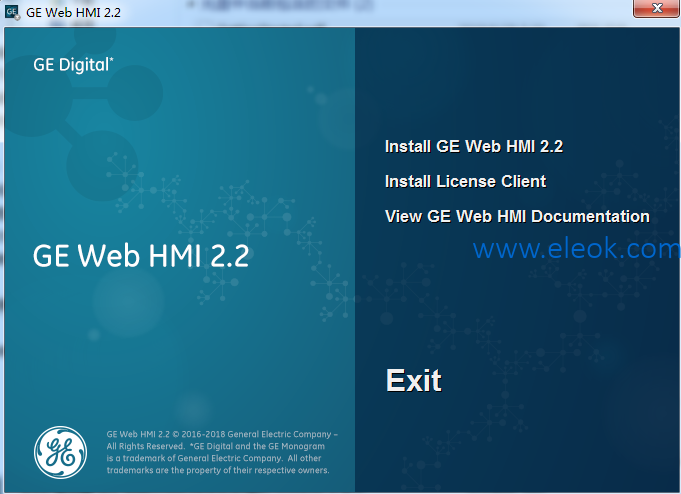
New in the Release
Web HMI provides several new features in the Web HMI 2.2 release.
You can now integrate Workflow Task Lists in Web HMI. Task Lists guide operators with interactive,
step-by-step instructions about which actions to take and at what appropriate times.
Application Assembler (ThingWorx) provides support for multiple Active Directory domains and enables
you to set up AD automated user provisioning.
Web HMI supports additional CIMPLICITY expression functions, as explained in the CIMPLICITY 10.0 SIM
3 Release Notes.
Web HMI supports the new arc angle animation feature for CIMPLICITY arc, chord, and pie objects. This
animation is particularly useful for circular gauges and dynamic pie and donut charts.
Control Cards and Trend Cards are available at the object level to allow you to override the attributes
set at the object type level.
Web HMI now supports the Microsoft Edge browser.
Software Requirements
Your software must meet the following minimum requirements to operate Web HMI.
Note: Web HMI only supports the English version of the operating systems.
Browsers
Safari 9.1 or higher on the iPad (runtime only)
Google Chrome 51 or higher
Microsoft Edge
Note: Internet Explorer 11 is no longer supported.
2018 General Electric Company. 7
Client (Browser) Operating Systems
Microsoft Windows Server 2016
Microsoft Windows Server 2012
Microsoft Windows 10 Pro
Microsoft Windows 8.1 Pro
Microsoft Windows Server 8.0
Microsoft Windows 7 Professional, SP1
Mobile Operating Systems
iPad Tablet: iOS 11.0
Android: version 6.0 or higher
For iPad tablets, you must install the CA certificates on the iPad clients to establish a trusted connection
and to receive live data.
Server Operating Systems
Microsoft Windows Server 2016 Standard
Microsoft Windows Server 2012 R2 Standard
Microsoft Windows Server 2008 R2 Standard, SP1
Microsoft Windows Server 2008 R2 Enterprise, SP1
Microsoft Windows 10 (64-bit only)
Microsoft Windows 7, SP1 (64-bit only)
【必读】版权免责声明
1、本主题所有言论和内容纯属会员个人意见,与本论坛立场无关。2、本站对所发内容真实性、客观性、可用性不做任何保证也不负任何责任,网友之间仅出于学习目的进行交流。3、对提供的数字内容不拥有任何权利,其版权归原著者拥有。请勿将该数字内容进行商业交易、转载等行为,该内容只为学习所提供,使用后发生的一切问题与本站无关。 4、本网站不保证本站提供的下载资源的准确性、安全性和完整性;同时本网站也不承担用户因使用这些下载资源对自己和他人造成任何形式的损失或伤害。 5、本网站所有软件和资料均为网友推荐收集整理而来,仅供学习用途使用,请务必下载后两小时内删除,禁止商用。6、如有侵犯你版权的,请及时联系我们(电子邮箱1370723259@qq.com)指出,本站将立即改正。
|