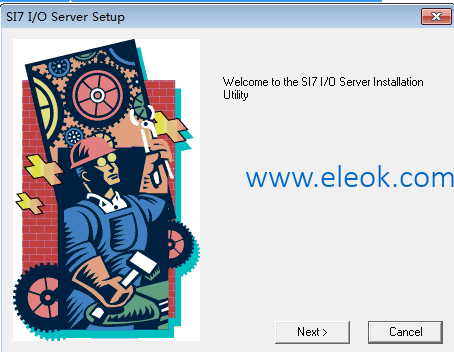
 GE SI7 IO Server 7.45a_SI7_DRV7.rar
(18.94 MB, 售价: 100 E币)
GE SI7 IO Server 7.45a_SI7_DRV7.rar
(18.94 MB, 售价: 100 E币)
The SI7 driver requires the following software:
Operating System
* Microsoft?Windows?Server 2008 R2 64-bit (WoW64)
* Microsoft?Windows?7 32 and 64-bit (WoW64)
* Microsoft?Windows?Server 2008 SP2
* Microsoft?Windows?Vista?Business or Ultimate Edition
* Microsoft?Windows?Server 2003, SP2 or greater
* Microsoft?Windows?XP Professional, Service Pack 2 or greater
GE Intelligent Platforms Software
* FIX 7.0
* iFIX 2.6 or greater
* CIMPLICITY HMI version 6.1 Service Pack 2 or greater
* Proficy Machine Edition 5.0 or greater
Additional Software
* Internet Explorer 5.0 or greater.
* The SI7 driver supports:
SIMATIC NET Industrial Communication Software/SIMATIC NET SOFTNET-IE Networking for Industry PC Software 8.1 from Siemens. The package
used in testing was found on the SIMATIC NET DVD V8.1. This version
must be used when running on newer operating systems (Windows 7
Professional/Ultimate, Server 2008 R2 incl SP1).
SIMATIC NET Industrial Communication Software v6.2 from Siemens?
November, 2003 CD.
SIMATIC NET Industrial Communication Software v6.1 from Siemens?
November, 2002 CD.
SIMATIC NET Industrial Communication Software v6.0 from Siemens?
July, 2001 + SP4 CD.
SIMATIC NET Industrial Communication Software from the Siemens'
May, 2000 CD (v5.x).
* SIMATIC NET v6.2 does not support Windows NT; you must have Windows 2000 SP3/4,
Windows XP Professional SP1, or Windows Server 2003 installed.
SIMATIC NET v6.1 is supported on Windows XP Professional + SP1; it is not
supported on Windows Server 2003.
SIMATIC NET v6.0 is supported on Windows NT 4.0 + SP6.0a and Windows 2000 + SP1;
it is not supported on Windows XP or Windows Server 2003.
B.1 New Features Included in this Release
The following new features were added to the SI7 driver as part of this release:
v7.45a
* FixIOUser was removed as part of v7.42a. In this version we've added a new
utility app which will be installed in the iFIX directory and will be executed
automatically at the end of install. If the FixIOUser account is found on the
system, the user will be prompted to remove it. If the user selects OK,
the utility will automatically remove the account fromt he system. If the
selects EXIT or if the FixIOUser account is not found, no aciton is taken.
v7.45
* Corrected display issue with assigning Hardware Options.
v7.42a
* Removed dependancy on KeyHelp.ocx due to industry security vulnerability concerns.
* To address security concerns, the FixIOUser account has been removed. When
configuring the server in service mode, you will need to use either a named
account or the System Account.
The FixIOUser account is no longer created during install nor is it presented for use
when registering the server to run in service mode. This account was considered a
security concern. When registering this server, the user is now given the choice of using
the local account (non-remote access) or a named account. For users with pre-existing
installations, FixIOUser is not automatically removed from the system, since it may
be in use with other servers which have not yet been updated. If no other 7x servers
are installed, users can use Windows tools to safely remove this account from the system.
v7.42
* Added support for operating systems up to and including Microsoft?Windows?Server 2008 R2
32-bit and WoW64 (64-bit)
* The SI7 server now supports 15 digits of precision with analog data.
- If you are using the SI7 server 7.42 (and above) in iFIX 5.0 (and above)
15-digit precision is supported for both data values and signaling
conditioning.
- If you are using the SI7 server 7.42 (and above) in iFIX 4.5, 15-digit
precision is supported for data values only, and not for signal
conditioning. Therefore, in iFIX 4.5, signal conditioning calculations
are limited to 7 digits of precision. In other words, if the range of
your EGU limits exceeds 7 digits, a small amount of imprecision will
be introduced into the calculated result for signal conditioning.
- Prior to iFIX 4.5, 15-digit precision was not supported. Instead,
you are limited to the 7 digit limits imposed by the use of single
precision values.
C. KNOWN ISSUES
The SI7 driver has the following known issues:
* It is recommended that SIMATIC NET, 6.x not be used as a service. The
SI7 driver does not support running as a service with SIMATIC NET 6.x.
Alternatively, you can use SIMATIC NET 5.x as a service without any
issue.
* At the time of release, the SI7 driver supports
exception-based processing for Analog Input and Digital Input
blocks only.
* The use of the Auto Create option is not recommended
when the Hardware Options field is used in the database to override
default data types. If you require Database Manager to create new
datablocks automatically, verify that all database blocks that use
the Hardware Options field reference valid datablock ranges.
* Starting the driver with a large configuration may cause a message
box with the following text to appear:
The driver can't start because it is processing a previous stop
request. Please try again.
This message appears because SIMATIC NET is cleaning up connections
from a previous stop request.
Once you dismiss the message box, wait for SIMATIC NET to clean up
all connections in the driver configuration. The amount of time
this requires depends on the protocol in use. ISO and TCP
communications can take up to 2 minutes to resolve themselves.
Once SIMATIC NET cleans up all the connections, you can start the
driver by selecting the Start button in the Power Tool.
D. TROUBLESHOOTING
Only use the SI7 server window for troubleshooting.
When you are not debugging a problem, disable all debug messages and
close the server window. Leaving debug messages enabled or leaving
the SI7 server window open degrades driver performance.
If you experience difficulty running the SI7 driver with FIX or iFIX
installed, refer to the following section for information on how to
resolve the problem.
D.1 AUTOMATICALLY STARTING THE SI7 DRIVER
When you install the SI7 driver, the installation program creates
a driver configuration file called nodename.SI7. FIX/iFIX uses this
file when you automatically start the driver. If you subsequently
change the name of your SCADA server after installing the driver,
FIX/iFIX cannot automatically start the driver because the name
of the node does not match the name of the configuration file. To
correct this, rename the configuration file to match the name of
your SCADA server. For example, if you change the name of the
SCADA server from SCADA1 to SCADA9, rename the configuration file
from SCADA1.SI7 to SCADA9.SI7.
【必读】版权免责声明
1、本主题所有言论和内容纯属会员个人意见,与本论坛立场无关。2、本站对所发内容真实性、客观性、可用性不做任何保证也不负任何责任,网友之间仅出于学习目的进行交流。3、对提供的数字内容不拥有任何权利,其版权归原著者拥有。请勿将该数字内容进行商业交易、转载等行为,该内容只为学习所提供,使用后发生的一切问题与本站无关。 4、本网站不保证本站提供的下载资源的准确性、安全性和完整性;同时本网站也不承担用户因使用这些下载资源对自己和他人造成任何形式的损失或伤害。 5、本网站所有软件和资料均为网友推荐收集整理而来,仅供学习用途使用,请务必下载后两小时内删除,禁止商用。6、如有侵犯你版权的,请及时联系我们(电子邮箱1370723259@qq.com)指出,本站将立即改正。
|
|