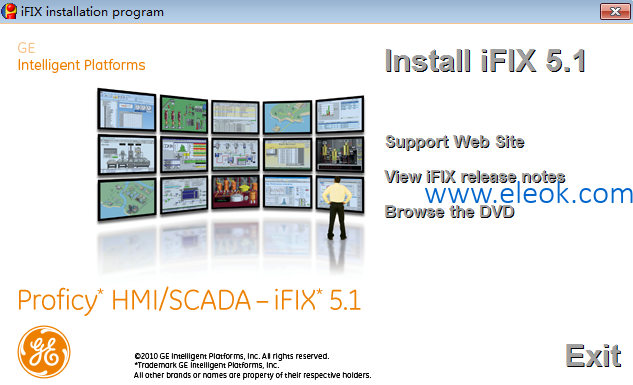
下载地址:若需要可以回帖索取
Software Requirements
GE Intelligent Platforms recommends using the latest service packs for Windows operating systems. The minimum iFIX software requirements include:
One of the following operating systems:
Microsoft Windows XP Professional, Service Pack 3. Since Windows XP has continuous updates, you should run the Windows update feature to get the latest software.
Microsoft Windows Server 2003, Service Pack 2, Standard or Enterprise Edition. Since Windows Server 2003 has continuous updates, you should run the Windows update feature to get the latest software.
Microsoft Windows Vista™, Service Pack 2, Business, Enterprise, or Ultimate Edition. Since Windows Vista has continuous updates, you should run the Windows update feature to get the latest software.
Microsoft Windows Server 2008 (32-bit), Service Pack 2, Standard or Enterprise Edition. Since Windows Server 2008 has continuous updates, you should run the Windows update feature to get the latest software.
Microsoft Windows Server 2008 R2 (64-bit), Standard or Enterprise Edition. Since Windows Server 2008 has continuous updates, you should run the Windows update feature to get the latest software.
NOTES:
If you want to use Proficy Historian with iFIX on Windows Server 2008 R2 (64-bit), you must use Proficy Historian 4.0 or greater.
The iFIX WebSpace Server and Client are not supported on Windows Server 2008 R2 (64-bit).
Microsoft Windows 7 (32-bit or 64-bit), Professional or Ultimate Edition. Since Windows 7 has continuous updates, you should run the Windows update feature to get the latest software.
NOTES:
If you want to use Proficy Historian with iFIX on Windows 7, you must use Proficy Historian 4.0 or greater. Support for Windows 7 (32-bit and 64-bit) is not available in versions of Proficy Historian before 4.0.
The iFIX WebSpace Server is not supported on Windows 7 (32-bit or 64-bit). iFIX WebSpace browser sessions can be run on Windows 7, 32-bit only, on the supported versions of Internet Explorer and Mozilla Firefox.
Microsoft Windows Vista™ Ultimate Edition Service Pack 2 running on a Tablet PC, iClient Only.
Microsoft Windows XP Tablet Edition, iClient Only.
Network interface software for network communication and certain I/O drivers.
If you are using third party software along with iFIX, make sure that the third party software is also supported for the operating system you are running iFIX on. For instance, if you are running iFIX on Microsoft Windows Vista, your third party software must also be supported on Microsoft Windows Vista.
An I/O driver for SCADA servers. GE Intelligent Platforms supplies I/O drivers for many programmable controllers or you may purchase a driver separately.
IMPORTANT: Be certain that the I/O driver you purchase is compatible with your hardware and operating system. For more information on drivers, contact your GE Intelligent Platforms Sales Representative or visit the support web site at http://www.ge-ip.com/support.
Microsoft Windows Internet Explorer 7 or 8. For iFIX Webspace sessions, in addition to Microsoft Internet Explorer 7 and 8, Mozilla Firefox 3.0, 3.1.x, or 3.5 is also supported.
If using the Historian Excel Add-In, Microsoft Office XP, Office 2003, Office 2007 SP1, or Office 2010 is required.
One of the following relational database applications, if relational database software is used with iFIX:
Microsoft SQL Server 2005 (SP2 and higher).
NOTE: If you plan to use SQL Server in Windows Vista, you must use Microsoft® SQL Server 2005. Microsoft Windows Vista does not support SQL Server 2000.
Microsoft SQL Server 2008.
Oracle 10g.
Oracle 11g.
Microsoft Access 2000 (or higher). Microsoft Access is supported for local installs only.
【必读】版权免责声明
1、本主题所有言论和内容纯属会员个人意见,与本论坛立场无关。2、本站对所发内容真实性、客观性、可用性不做任何保证也不负任何责任,网友之间仅出于学习目的进行交流。3、对提供的数字内容不拥有任何权利,其版权归原著者拥有。请勿将该数字内容进行商业交易、转载等行为,该内容只为学习所提供,使用后发生的一切问题与本站无关。 4、本网站不保证本站提供的下载资源的准确性、安全性和完整性;同时本网站也不承担用户因使用这些下载资源对自己和他人造成任何形式的损失或伤害。 5、本网站所有软件和资料均为网友推荐收集整理而来,仅供学习用途使用,请务必下载后两小时内删除,禁止商用。6、如有侵犯你版权的,请及时联系我们(电子邮箱1370723259@qq.com)指出,本站将立即改正。
|
|