支持windows 7操作系统,对windows10兼容性未知。可以运行在虚拟机里安装windows 7进行测试。
安装文件下载:
 百度网盘下载链接.txt
(754 Bytes, 售价: 20 E币)
百度网盘下载链接.txt
(754 Bytes, 售价: 20 E币)
注意:请确保您所用的网络可以访问百度网盘并能熟练使用百度网盘下载文件,若附件内下载链接失效不能下载,可以回复本文留下邮箱给您发送可用链接。
在安装中会提示输入安装密码,这个不用理会直接跳过继续下一步安装即可。不影响使用,没有任何功能限制。
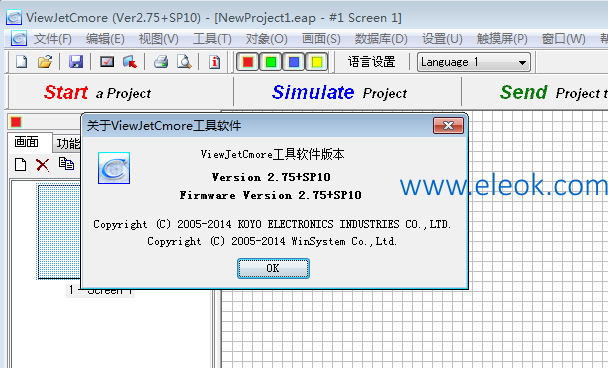
Welcome to ViewJetCmore Programming Software
Version 2.75 (24 Feb 2012)
------------------------------------------------------------------------------------------------------------
1.Welcome
2.What's New
3.Known Problems and Conditions
4.Uninstallation of ViewJetCmore Programming Software.
5.Contact Technical Support
[Welcome]
KOYO ELECTRONICS INDUSTRIES CO., LTD would like to welcome you to ViewJetCmore Programming Software.
We at ViewJetCmore aim at offering users the best Operater Interface software and hardware in the world.
For a detail information to ViewJetCmore, please to see Help file:
You may use the ViewJetCmore Help file by selecting Start Menu>FactoryPortal>ViewJetCmore>ViewJetCmoreHelp from the Start menu.
[What's New]
10/17/2005 - Original Release ViewJetCmore Programming Software Version. 1.0
11/22/2005 - Version 1.1.1.3
1)Function Improvement:Change of the system screen call method(Press the upper left corner for 3seconds)
2)Function added:The restored alaarm is clear automatically(Panel Manager)
3)Function added:Date Display(Alarm Message)
4)Function Improvement:Screen Saver ON/OFF(PLC<->;Panel)
5)Function added:Notification Option(Key Button)
6)Function Improvement:Selected Object is marked. (Numeric Entry)
7)Function added:Object Back Color(Lookup Text)
8)Function added:Interlock
Support Object
8)-1.PushButton
8)-2.Switch
8)-3.RadioButton
8)-4.IndicatorButton
8)-5.StepSwitch
8)-6.Try-StateSwitch
8)-7.NumericEntry
8)-8.Increment/DecrementValue
8)-9.Thumbwhee
8)-10.Slider
8)-11.BitmapButton
8)-12.Recipe
8)-13.TextEntry
8)-14.ScreenChangePushButton
8)-15.ScreenSelector
8)-16.Increment/DecrementHour
8)-17.ActiveScreenSaver
8)-18.AdjustDisplay
8)-19.SetLanguage
8)-20.VolumeControl
11/29/2005 - Version 1.1.1.4
1)Function added:Display Progress Bar(Recipe)
12/07/2005 - Version 1.1.1.5
1)Bug Fix:Can not select read/write bit device. when Koyo Modbus selected.
2)Bug Fix:Alarm Message.
Histry data chang to latest time stamp, When screen change by other error occurredor operate.
3)Bug Fix:Numeric Entry.Tenkey display part shows Tag data.It must be show Zero value.
12/08/2005 - Version 1.1.1.5+1
1)Bug Fix:Discrete address miss read when selected Koyo Modbus(S Operand)
2)Bug Fix:Alarm No shifts diaplay after 2 digit(after No10)
12/11/2005 - Version 1.1.1.6
1)Function changed:Notification Option(Key Button)
The writing of Tag is changed into 100second ON from a set
2)Touch buzzer sound is changed into a one shot(50ms) from during touch on
3)Alarm Message
3)-1.character size can be select
3)-2.Added:Display Option
3)-3.Added:Alarm Status
4)Screen Saver status added(Panel->;PLC乯
5)The present value displayed on a ten key.(NumericEntry)
12/13/2005 - Version 1.1.1.7
1)Function Improvement:Embedded Data does not show when select Alarm Count(Alarm Message)
2)Function Improvement:The alarm under occurring is not clear. (Alarm History)
12/17/2005 - Version 1.1.1.8
1)Function added:Visibility(Key Button)
2)Function changed:
Bit device(X,GX,SP) which do not support bit write function by DirectLogic Modbus(Koyo Addressing).
3)Function Improvement:
When check off select all screens, all of screen check mark change to off.(ExportScreen images)
4)Bug Fix:Data type of Tag cannot change. this bug fixed.
But It support case of The tag does not using by other object.
5)Function Improvement:Complete message shows when finished project transfer to External Memory Device.
02/10/2006 - Version 1.2.0.0
1)National language support
2)Line Trend Graph - New Logging & Resuming features.
3)PID Faceplate Trend - New Logging & Resuming.
4)Bitmap Text - Support for other Language Scripts.
5)Import/Export CSV files -Tag Name Database & Address Book
03/28/2006 - Version 1.21.6.11
1)Protocol added:Mitsubishi Q series CPU port connecting directly.
04/26/2006 - Version 1.21.6.17
1)Protocol added:JTEKT PC3-Series.(Beta)
10/24/2006 - Version 1.21.6.39
1)Mitsubishi Q series CPU port directly connected protocol all address access function addition
CPU name: Q02, Q02H, Q06H, Q12H, and Q25H
2)Keyence KV700/KV1000 protocol addition (Host-Link Protocol)
It connects with link unit L20 and L20R and it has confirmed it.
3)RKC Temperature CB100 RKC protocol/Modbus protocol addition
4)Yamatake Temperature SDC-26/36 CPL protocol/Modbus protocol addition(As a 兝 version. )
5)TOYOPUC PC2 protocol (Serial) correction
丂Trouble to which only the WORD access can be done is corrected.
It corresponds to the DISCRETE access.
6)TOYOPUC PC3 protocol (Serial) correction
Trouble to which only the WORD access can be done is corrected.
It corresponds to the DISCRETE access.
7)TOYOPUC PC2 protocol (Ethernet) addition
8)TOYOPUC PC3 protocol (Ethernet) addition
9)The ladder tool function (Call Ladder parts) is added.
The add-on software is separately necessary to use it.
10)The print function (Print parts) is added.
The add-on software is separately necessary to use it.
【必读】版权免责声明
1、本主题所有言论和内容纯属会员个人意见,与本论坛立场无关。2、本站对所发内容真实性、客观性、可用性不做任何保证也不负任何责任,网友之间仅出于学习目的进行交流。3、对提供的数字内容不拥有任何权利,其版权归原著者拥有。请勿将该数字内容进行商业交易、转载等行为,该内容只为学习所提供,使用后发生的一切问题与本站无关。 4、本网站不保证本站提供的下载资源的准确性、安全性和完整性;同时本网站也不承担用户因使用这些下载资源对自己和他人造成任何形式的损失或伤害。 5、本网站所有软件和资料均为网友推荐收集整理而来,仅供学习用途使用,请务必下载后两小时内删除,禁止商用。6、如有侵犯你版权的,请及时联系我们(电子邮箱1370723259@qq.com)指出,本站将立即改正。
|