包含:SIWAREX WP231 1.0.3/1.1.0、SIWAREX WP241 1.0.1、SIWAREX WP321 1.0.0支持windows xp和windows 7,不支持其他操作系统
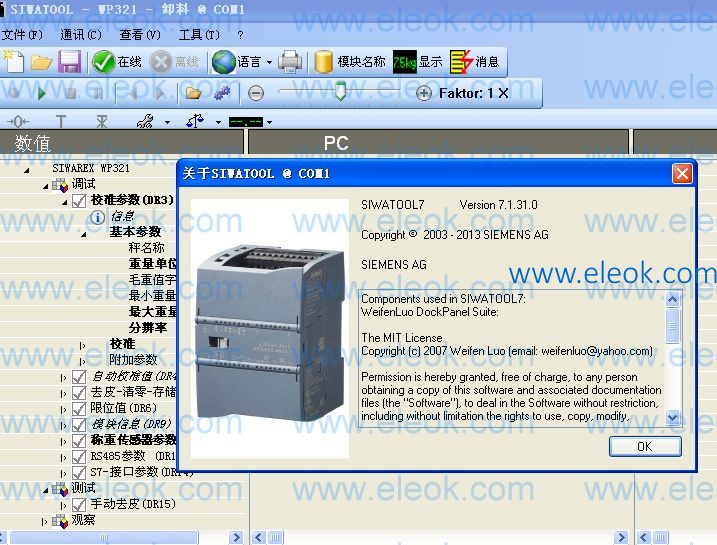
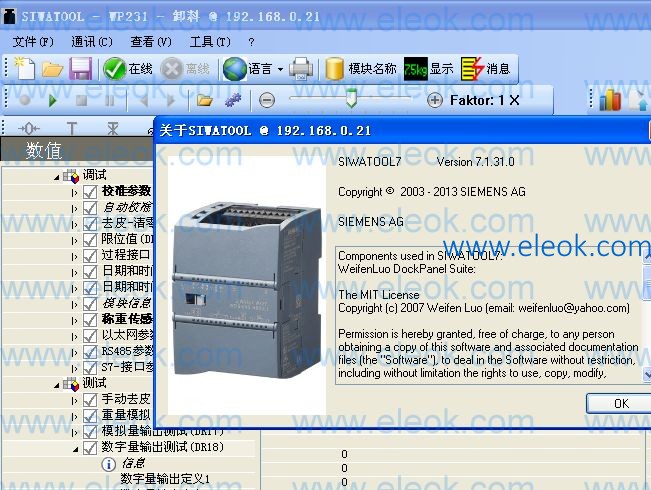

Complete TIA Portal sample projects for operating a scale
- Automatisation software Step7: SIWAREX WP321 with IM 155-6PN STANDARD, CPU
315-2PN/DP and KTP600 BASIC COLOR PN
- Automatisation software TIA Portal V12 SP1 and V13: SIWAREX WP321 with IM 155-
6PN STANDARD, CPU 1511-1PN and TP700 Comfort HMI
- Libraries for TIA Portal V12 SP1 and V13 with function block SIWAREX WP321 for
different CPU types and CPU FW releases
HSP_0081_FOR_SIWAREX_WP321 (for TIA Portal V12 SP1 and V13)
Integration of the SIWAREX WP321 module into the TIA Portal V12 and V13 hardware
catalogue
In Step7 Classic V5.5 SP4 the SIWAREX WP321 is directly integrated.
SIWATOOL
Parameter software SIWATOOL V7 for Windows XP / 7
QUICKGUIDE
Short documentation about commissioning and adjusting SIWAREX WP231
FIRMWARE
Latest firmware version for WP321 module: V1.1.0 Firmware can be updated via TIA-Portal.
2 System Requirements
For SIWATOOL_V7: Windows XP / 7
For integration into Step7 Classic: Step7 V5.5 SP4, WinCC flexible 2008 SP3
For SIMATIC-Integration: as of TIA-Portal V12 SP1, WinCC professional
3 Installation of SIWATOOL V7
Close all Windows applications before beginning the installation. In case a virus scanner which prevents carrying out scripts is installed this function must be deactivated during the installation.
In the directory “SIWATOOL_V7_Setup” there is a file SIWATool_V7_Setup.exe. After its execution SIWATOOL V7 can be started as a WINDOWS-application.
【必读】版权免责声明
1、本主题所有言论和内容纯属会员个人意见,与本论坛立场无关。2、本站对所发内容真实性、客观性、可用性不做任何保证也不负任何责任,网友之间仅出于学习目的进行交流。3、对提供的数字内容不拥有任何权利,其版权归原著者拥有。请勿将该数字内容进行商业交易、转载等行为,该内容只为学习所提供,使用后发生的一切问题与本站无关。 4、本网站不保证本站提供的下载资源的准确性、安全性和完整性;同时本网站也不承担用户因使用这些下载资源对自己和他人造成任何形式的损失或伤害。 5、本网站所有软件和资料均为网友推荐收集整理而来,仅供学习用途使用,请务必下载后两小时内删除,禁止商用。6、如有侵犯你版权的,请及时联系我们(电子邮箱1370723259@qq.com)指出,本站将立即改正。
|