
Siemens AG, a global powerhouse in the fields of industry, energy and healthcare and for infrastructure solutions, announced the update for Drive ES Basic version 5.5, is a software to start-up, parameterize, optimize and diagnose Siemens drives (DriveMonitor / SIMOCOM U). The Drive startup tools (DriveMonitor; SIMOCOM U/A, Starter) are integral components of Drive ES Basic, thus enabling the user to deal with the drives in the same way as with the Siemens automation technology. Data management of both automation and drive technology is consistent. It guarantees common data archiving. By means of Drive ES, Siemens drives are fully integrated in Totally Integrated Automation. The modern Drive Engineering System enables you to configure, parameterize, diagnose and start up the SIEMENS Motion Control drives. DRIVE ES comprises the product versions DRIVE ES Basic (incl. startup tools DriveMonitor , SIMOCOM U/A and STARTER), SINAMICS DCC (graphical interconnection of function blocks using SIMATIC CFC), DRIVE ES SIMATIC (function blocks for efficient communication between drive and SIMATIC-CPU in the manufacturing industry) and DRIVE ES PCS7 (display and control modules for integration into the process control system SIMATIC PCS7). Drive ES Basic for first-time users of the world of Totally Integrated Automation and the option for routing beyond network limits along with the use of the SIMATIC TeleService. Drive ES Basic is the basic software program for setting the parameters of all drives online and offline. Drive ES Basic enables both the automation system and drives to the handled via the SIMATIC Manager user interface. Drive ES Basic is the starting point for common data archiving for complete projects and for extending the use of the SIMATIC TeleService to drives. Drive ES Basic provides the configuration tools for the new Motion Control functions - slave-to-slave communication, equidistance and isochronous operation with PROFIBUS DP. Note: From Version V5.5, Drive ES Basic is only offered as a pure option package for SIMATIC STEP7. This means that Drive ES Basic from V5.5 can only be installed on an already installed STEP7 full version. As a consequence, the procedure remains unchanged for SIMATIC S7 users. However, Version V5.5 can no longer be used with a standalone installation that is independent of STEP7. The standalone installation is no longer supported from Drive ES Basic Version V5.5 onwards.
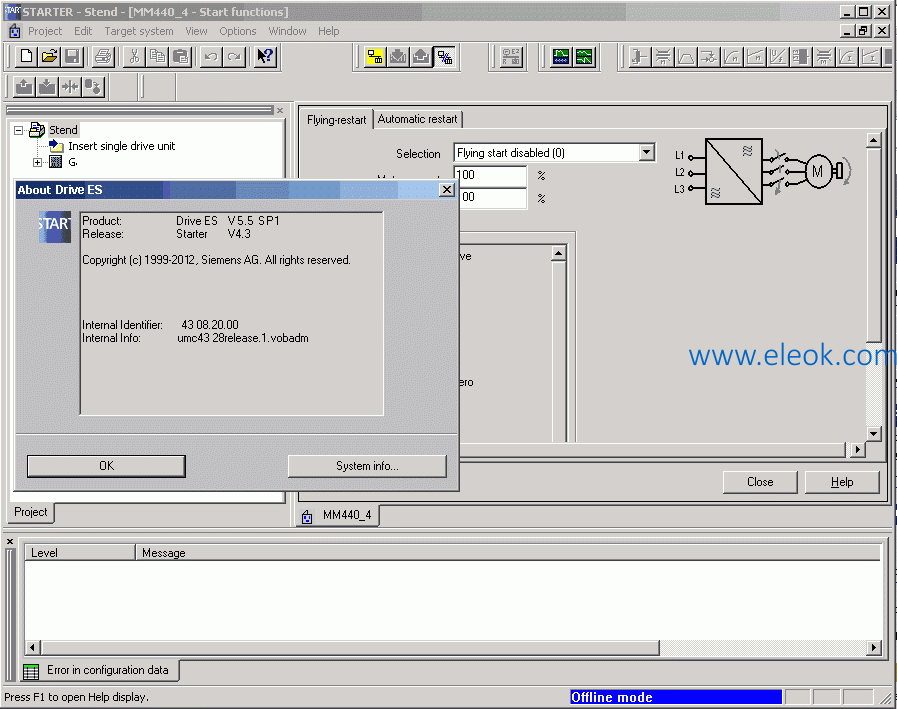
About Siemens Industry Automation Division The Siemens Industry Automation Division supports the entire value chain of its industrial customers – from product design to production and services – with an unmatched combination of automation technology, industrial control technology, and industrial software. With its software solutions, the Division can shorten the time-to-market of new products by up to 50 percent. Industry Automation comprises five Business Units: Industrial Automation Systems, Control Components and Systems Engineering, Sensors and Communications, Siemens PLM Software, and Water Technologies. Product: Siemens Drive ES
Version: Basic 5.5 SP5
Supported Architectures: 32bit / 64bit
Language: english
System Requirements: PC
Supported Operating Systems: Windows XP / vista / 7 / Server 2003
安装文件下载地址:纯粹作为老设备调试维护用途,不支持win10及以上操作系统
https://pan.baidu.com/s/1miM469q
请先确认以上网盘链接有效再下载提取码附件,避免浪费积分,若链接失效请回帖反馈以便及时处理
 百度网盘提取码及解压密码.txt
(753 Bytes, 售价: 30 E币)
百度网盘提取码及解压密码.txt
(753 Bytes, 售价: 30 E币)
【必读】版权免责声明
1、本主题所有言论和内容纯属会员个人意见,与本论坛立场无关。2、本站对所发内容真实性、客观性、可用性不做任何保证也不负任何责任,网友之间仅出于学习目的进行交流。3、对提供的数字内容不拥有任何权利,其版权归原著者拥有。请勿将该数字内容进行商业交易、转载等行为,该内容只为学习所提供,使用后发生的一切问题与本站无关。 4、本网站不保证本站提供的下载资源的准确性、安全性和完整性;同时本网站也不承担用户因使用这些下载资源对自己和他人造成任何形式的损失或伤害。 5、本网站所有软件和资料均为网友推荐收集整理而来,仅供学习用途使用,请务必下载后两小时内删除,禁止商用。6、如有侵犯你版权的,请及时联系我们(电子邮箱1370723259@qq.com)指出,本站将立即改正。
|