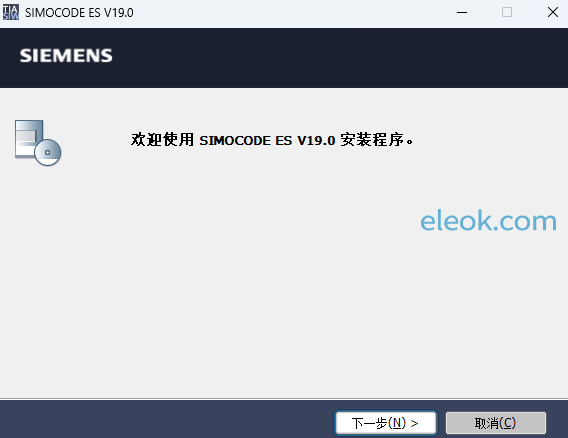
安装文件下载:仅提供个人在家学习用途,此程序文件来源于网络可靠性稳定性完整性皆无法验证,禁止用于其他用途,后果自负。
注意:本文附件是分卷压缩的,请下载所有分卷文件并保存到同一个目录里,然后用winrar 5.0以上版本的软件进行解压缩,用其他软件解压容易出错,若不懂如何用winrar解压分卷压缩文件,请勿下载。
 SIRIUS_SIMOCODE_ES_V19.part1.rar
(500 MB, 售价: 3 E币)
SIRIUS_SIMOCODE_ES_V19.part1.rar
(500 MB, 售价: 3 E币)
 SIRIUS_SIMOCODE_ES_V19.part2.rar
(500 MB)
SIRIUS_SIMOCODE_ES_V19.part2.rar
(500 MB)
 SIRIUS_SIMOCODE_ES_V19.part3.rar
(500 MB)
SIRIUS_SIMOCODE_ES_V19.part3.rar
(500 MB)
 SIRIUS_SIMOCODE_ES_V19.part4.rar
(240.62 MB)
SIRIUS_SIMOCODE_ES_V19.part4.rar
(240.62 MB)
The central software package for the configuration, commissioning, operation, and diagnosis of SIMOCODE pro
SIMOCODE ES V19 is the central software package for the configuration, commissioning, operation, and diagnosis of SIMOCODE pro.
Licenses for SIMOCODE ES Standard and Premium from V12 to V15.1 and from SIMOCODE ES V16 to V18 Professional are also suitable for SIMOCODE ES V19 Professional.
The software is based on the Totally Integrated Automation Portal (TIA Portal) central engineering framework and can be seamlessly integrated if additional TIA Portal V19-based software such as STEP 7 and WinCC is present, thus providing the user with a consistent, efficient, and intuitive solution to all automation tasks.
But those using SIMOCODE ES V19 as standalone software will also enjoy its benefits.
What is new in SIMOCODE ES V19?
The following new features and innovations are available at SIMOCODE ES in the TIA Portal:
New firmware for SIMOCODE pro PROFINET devices
The new SIMOCODE pro V PN and SIMOCODE pro V PN GP devices with firmware version 3.0 can now be selected from the hardware catalog.
General improvement of tooltips and labeling
Editorial improvements in the help system of SIMOCODE ES.
The stability when working with the TIA Portal has been improved, among other things based on feedback from returned crash reports.
Functions of this software
This free-of charge software provides the basic functions to the user which are required by commissioning or maintenance engineers. A trial license of SIMOCODE ES Professional for testing the full range of functions can be activated for a duration of 21 days.
More functions with SIMOCODE ES Professional
A license for SIMOCODE ES Professional can be purchased for a more extensive range of functions beyond the period of usage of the trial license. This is the perfect tool for engineering and configuration and includes an integrated graphics editor, possibility of mass engineering and parameterization/diagnosis via PROFIBUS or PROFINET. The display of all operating, service and diagnostics data always supplies important information about the current state of the motor and plant - everywhere on PROFIBUS and PROFINET.
System requirements
Operating system
Windows 10 64 Bit Pro/Enterprise 22H2 (OS Build 19045)
Windows 10 64 Bit Enterprise Version 21H2 (OS Build 19044), 22H2 (OS Build 19045)
Windows 10 64 Bit Enterprise 2016 LTSC (OS Build 14393) / 2019 LTSC (OS Build 17763)/2021 LTSC (OS Build 19044)
Windows 11 Home Version 22H2 (OS Build 22621)
Windows 11 Pro Version 22H2 (OS Build 22621)
Windows 11 Enterprise 22H2 (OS Build 22621)
Windows 11 Home Version 21H2 (OS Build 22000)
Windows 11 Pro Version 21H2 (OS Build 22000)
Windows 11 Enterprise 21H2 (OS build 22000)
Windows Server 2016 / 2019 /2022 64 Bit Standard
Processor
recommended
minimum
Intel ® Core™ i5-8400H (2.5 to 4.2 GHz)
Intel ® Core™ i3-6100U, 2.30 GHz
RAM
recommended
minimum
16 GB or more (32 GB for large projects)
8 GB
Monitor
recommended
minimum
15,6" Full HD Display (1920 x 1080 or higher)
1024 x 768
Hard disc
recommended
minimum
SSD with at least 50 GB available memory space
S-ATA with at least 20 GB available memory space
CD-ROM-/DVD drive
DVD-ROM (only when installing from DVD)
Interface
depending on PC cable type: serial (COM) or USB
PC cable/parameterization
cable/connection cable
Yes, USB
PROFIBUS interface
Optional, for parameterization and diagnostics via PROFIBUS
Ethernet interface
Optional, for parameterization and diagnostics via Ethernet/PROFINET
【必读】版权免责声明
1、本主题所有言论和内容纯属会员个人意见,与本论坛立场无关。2、本站对所发内容真实性、客观性、可用性不做任何保证也不负任何责任,网友之间仅出于学习目的进行交流。3、对提供的数字内容不拥有任何权利,其版权归原著者拥有。请勿将该数字内容进行商业交易、转载等行为,该内容只为学习所提供,使用后发生的一切问题与本站无关。 4、本网站不保证本站提供的下载资源的准确性、安全性和完整性;同时本网站也不承担用户因使用这些下载资源对自己和他人造成任何形式的损失或伤害。 5、本网站所有软件和资料均为网友推荐收集整理而来,仅供学习用途使用,请务必下载后两小时内删除,禁止商用。6、如有侵犯你版权的,请及时联系我们(电子邮箱1370723259@qq.com)指出,本站将立即改正。
|