下载链接:
https://www.eleok.com/thread-121688-1-1.html
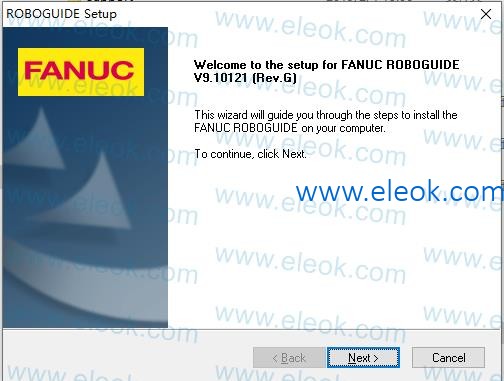
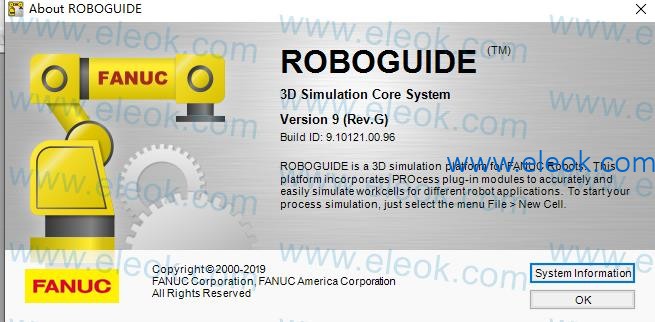

1. What's new:
* Support for V9.10P/15, V8.30P/44, V7.70P/53 virtual robots.
* Support M-20iB/35S adding estimation function.
* Measurement tool: Support to display the surface-angle between FROM and TO surfaces.
* Improved user interface:
- Support multiple selection on part tab and simulation tab.
- Support multi-line selection on simulation program editor.
- Support to display the object name while hovering mouse cursor.
- Support for prompt message when deleting an item from cell browser.
- Support new dockable Image Library to quickly add objects to the workcell.
- Support for Searching/Replacing/Jump-to functions in TP programming.
- Support to display point position data (XyzWpr) at TP point Node Map.
* Support 'No UOP Control' mode in simulation start selection.
* Support to display and modify actual value of I/O state on I/O panel.
* Support to transfer signed/unsigned values between external devices at external device connection.
* Support Workcell wizard for building NCGuide Workcell in Machine tool.
* Modeling function
- Support pallet model generation.
- Support measure function.
- Unify chuck library and clamp library.
- Support taper type jaw to hand generation.
* Support Target model collision check function at DCS property page.
* Support ROBOGUIDE 3D Player - provides 3D playback of robot workcell.
- Create: RG 3D player installed with ROBOGUIDE. Use ROBOGUIDE to create RG 3D Video.
- Playback: full ROBOGUIDE not required to run 3D video.
* Automatic Components provide enhanced workcell devices for more realistic simulation of workcell components.
- Rev G supports the ROBOGUIDE Automatic Components Infeed Conveyor with flowing boxes and interface signals that model real world conveyors.
* PaintPRO Analytics:
- Profiler Summary: lists all devices and their profiler summary data, including init. data, cycle times, conveyor wait times, gun-on times and total time.
- Wait / Release Macro Table: displays all Wait and Release macro instructions from all devices in one table.
2. System Requirements
Recommended Minimum
--------------------------------------------------------------
Operating System Windows 10 (32-bit and 64-bit)
Windows 8.1 (32-bit and 64-bit)
Windows 7 (32-bit and 64-bit)
Windows 64-bit version recommended.
Processor Type AMD Athlon 64 3200+, Pentium IV 2.4 Ghz
Core(TM)2 Quad or higher recommended.
Processor Speed 2.4 Ghz
System Memory 1 GB; 4 GB recommended.
Video Card:
RAM 512 MB
Resolution 1280x1024
Color Depth 24-bit color
Hardware Features OpenGL Hardware Support
Free Hard disk space 4 GB
Additional Hardware: Ethernet, DVD 32x, Mouse
OS Requirements Sign in Administrator user to install product and
register full version of software.
Internet Explorer 11
Normal font size (96 DPI).
Port 3002 should not be used for other purpose.
ROBOGUIDE can use IP address 127.0.0.1.
When RIPE is used, ROBOGUIDE can use IP address 127.0.0.n (n>=1).
Computer name must be A-Z, a-z, 0-9 or '-'.
Other Virtual PC, VMWare and similar software are not supported.
Windows XP Mode of Windows 7 is not supported.
Remote desktop is not supported.
Windows RT is not supported.
Comma decimal separator is not supported.
You cannot use Guest account for ROBOGUIDE.
Touch panel operation is not supported.
【必读】版权免责声明
1、本主题所有言论和内容纯属会员个人意见,与本论坛立场无关。2、本站对所发内容真实性、客观性、可用性不做任何保证也不负任何责任,网友之间仅出于学习目的进行交流。3、对提供的数字内容不拥有任何权利,其版权归原著者拥有。请勿将该数字内容进行商业交易、转载等行为,该内容只为学习所提供,使用后发生的一切问题与本站无关。 4、本网站不保证本站提供的下载资源的准确性、安全性和完整性;同时本网站也不承担用户因使用这些下载资源对自己和他人造成任何形式的损失或伤害。 5、本网站所有软件和资料均为网友推荐收集整理而来,仅供学习用途使用,请务必下载后两小时内删除,禁止商用。6、如有侵犯你版权的,请及时联系我们(电子邮箱1370723259@qq.com)指出,本站将立即改正。
|